Product Help
How to complete a standard search in QLD for a Dealing
If you have the dealing number, you can quickly purchase a dealing document in Landchecker via the document searches page under standard searches. Here's a step-by-step guide on how to order a QLD dealing.
1. Click on Document Searches in the navigation bar
2. Head over to the Standard Searches tab
3. Select State - QLD. Then select Next
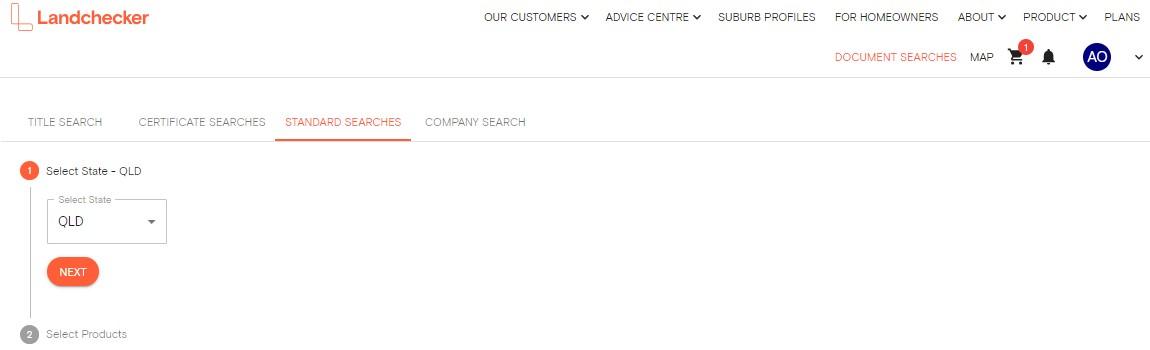
4. Enter the Job Reference
5. Then select QLD Dealing
6. Enter the Dealing Number (e.g. 602669770) in the required field
7. Click +Add to Cart
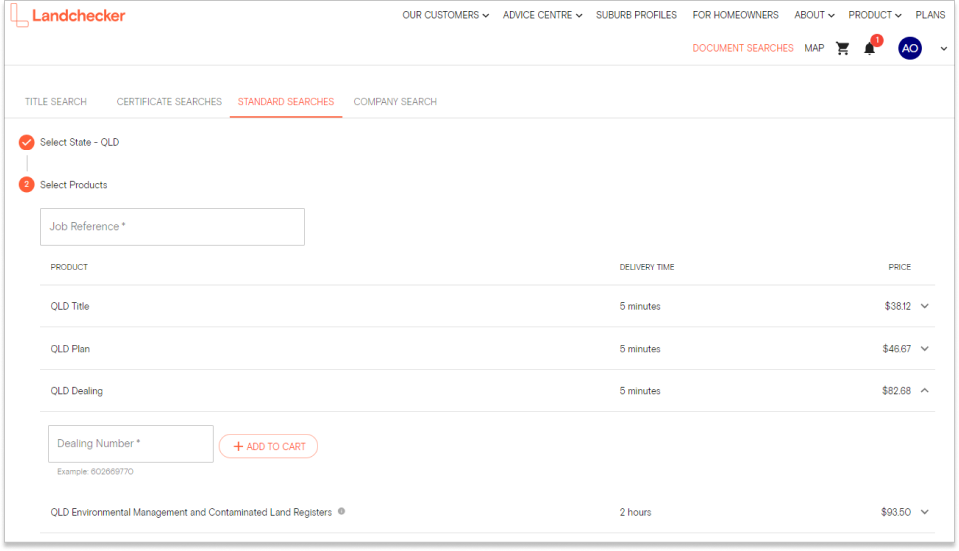
8. Your order will be automatically added to your Shopping Cart
9. Click the Shopping Cart icon in the top right corner
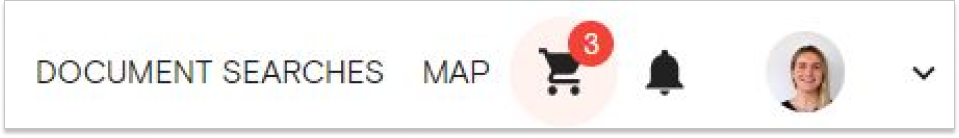
10. Click View Cart to review your order or Purchase to quickly buy the document
11. If you chose the View Cart option, double-check your order and click Go To Checkout
12. Once you are happy with your selection for Delivery Method and Payment Method, click Buy
13. You will receive a notification on your Landchcecker account once the document is available to download
14. If your order is not delivered on time, read this article on how to follow-up on documents that are past the estimated delivery date.
