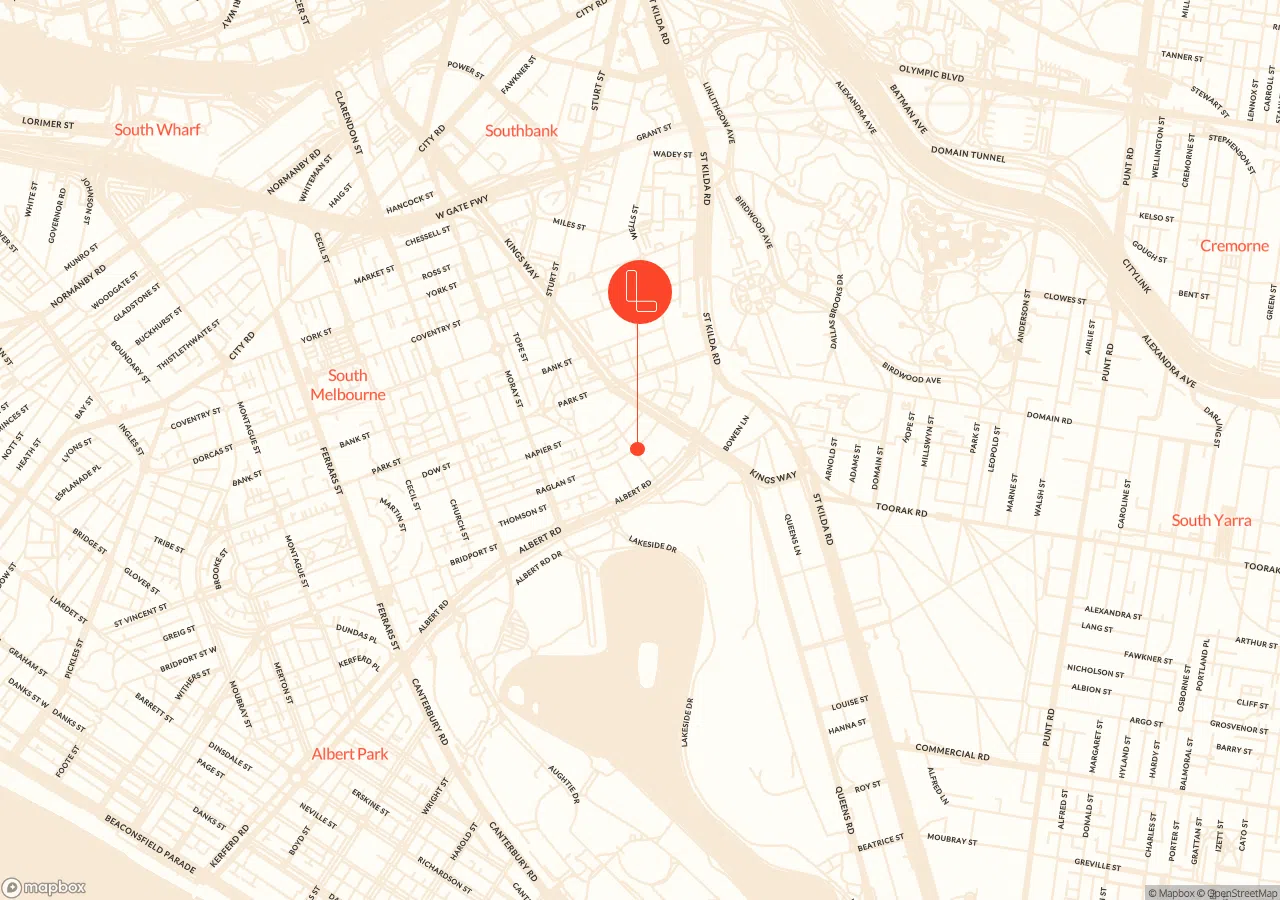Our Story
Landchecker was founded in 2016 by Will Leaf and Toby Ewert of leading Melbourne based architecture practice Ewert Leaf, together with Ed Farquharson of prestige property developer, Moda. United in their shared frustration with the time-consuming process of gathering and analysing property information when seeking to provide advice to their clients or considering projects to pursue, the property trio set out to build a better alternative. And so Landchecker was born.
Will, Toby and Ed’s vision was simple: make property data accessible, transparent and useful. Today, the Landchecker application is that single-source of property information, designed to make for faster, insight-driven decisions.
Context
When Landchecker began, the property industry was Australia’s largest contributor to GDP, generating over $200 billion every year. Today, the property market is over four times the size of Australia’s GDP. And yet the lack of government investment in nationalised datasets and UX presented- and continues to present- the most common daily challenge for property professionals nationwide. And this isn’t just limited to Australia - the problem of accessing accurate and reliable property data is inherent in developed property markets worldwide.
Landchecker’s solution - a digital platform providing easy access to data on every property within coverage in Australia- reflects the type of innovation, agility and most importantly, customer-first mentality needed to break through the industry, modernise processes, and facilitate continued market growth.
Our Values
Our values drive how we approach everything at Landchecker. We know that the way we go about building solutions is just as important as the solutions themselves.
Customer-First
We provide a useful, user-oriented service that genuinely meets our members’ needs and enhances their day-to-day experience. It’s about our customers – not us. We focus on the benefits of our application for property professionals across all sectors, and constantly look for ways to create value for our community.
Trust
We focus on achieving the highest standards for our brand - the most accurate data, the most convenient product in our field, excellent customer service and consistently positive feedback. We’re trusted by our partners, appreciated by our members and respected by the broader industry.
Agility
We constantly adapt our product in response to market shifts and customer needs. We are flexible and responsive- we are committed to our values, yet open-minded when it comes to improving our application. We remain nimble and resilient in a thriving industry.
Innovation
We’re all about creating new, better ways of doing things. We’re always looking ahead; we don’t rest on our laurels. We’re solutions-focussed and resourceful in our approach.
People
Above all, we’re a team. We are motivated to make an impact for our members, in our business and for each other. We are inclusive and relationship-focused. We are accountable to each other and celebrate our collective success.
Our Partners
With the support of our major partners RACV and PEXA, we approach the future with an optimistic growth mindset. Our aim is to become Australia’s largest and most trusted property information services, relied upon by businesses and consumers alike. We are also looking to expand beyond our shores, as we seek to implement our solution design in relevant international markets. As a small but scalable company, we feel confident knowing we are supported in our continued growth.
RACV
Victoria’s most trusted insurance provider has always prided itself on helping members to safeguard their assets against risks. And for everyday Australians, when it comes to big financial risks, there is no bigger decision than buying, developing or extending your home. Since RACV’s joint initiative with Landchecker, RACV members have benefitted from accessing the most accurate and up-to-date property data sets on house listings in Australia, all through the Landchecker application. RACV and Landchecker work in conjunction with each other to empower customers to make informed decisions when investing in their home.
PEXA
Through its digital platform, PEXA has transformed the way property settlements are conducted in Australia, making it the leading property- tech company in its field world-wide. PEXA’s investment in the property industry has enabled transactional efficiency, which has in turn generated market capacity. Its shift towards more streamlined and consumer-friendly processes drives the way forward in the world of property data. PEXA and Landchecker now work together to provide transparent, real-time data for property customers, financial institutions and legal practitioners in the critical settlement stage of the property journey.
Coverage & Availability
The Landchecker platform now provides coverage of every property nationally. Customers can enjoy Landchecker’s interactive, map-based experience from their desktop, with seamless access to reliable data sets for any property or site, all within one single-source.
Our Team
As a business, we are proud of our Melbourne heritage and the dedicated team we have grown. We believe our entrepreneurial team blends a unique set of skills and experience drawn from the property, technology and finance industries, enhancing our offering.

Will Leaf
Co-Founder

Ed Farquharson
Co-Founder

Toby Ewert
Co-Founder

Adam Gandolfo
Chief Executive Officer

Joanna Chamberlain
Chief Financial Officer

Craig Heaven
Chief Revenue Officer

Georgie Edgerton
Customer Success Manager

Billy Jones
Sales Director

Monty Hanger
Sales Director

Finn Hammond
Growth Executive

Alyeah Sankar
Chief Customer and Innovation Officer

Nicolette Provis
Head of Product and UX

Rupert de Guzman
Chief Technology Officer

Andrew Connelly
Lead Software Engineer

Jem Lopez
Software Engineer

Dave Martinez
Software Engineer
Get in Touch
Level 1, 49-51 Stead Street
South Melbourne, VIC 3205
(03) 8638 8030