Product Help
I signed up with the wrong email address
Did you accidentally misspell or use the wrong email address when signing up for Landchecker?
No worries, it happens to the best of us!
If you misspelt your email address, all you need to do is create a new account here.
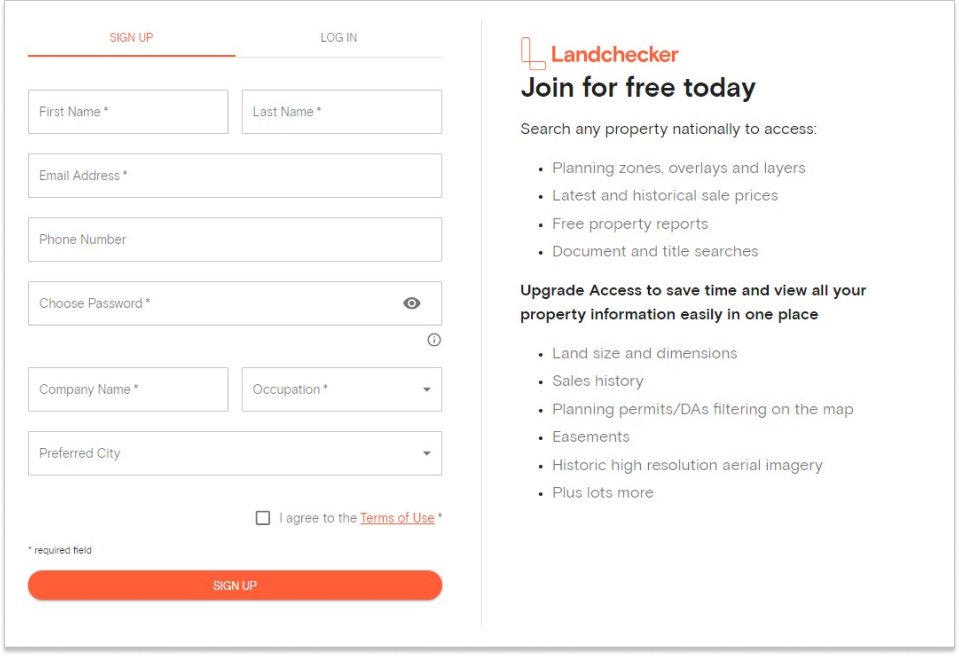
If you used the wrong email address but still have access to the account, simply update your email address on the Account Details page.
1. Log in to your Landchecker account here
2. Head to My Account located under your profile in the top right corner of the navigation bar
3. Account Details appears as the first tab under My Account
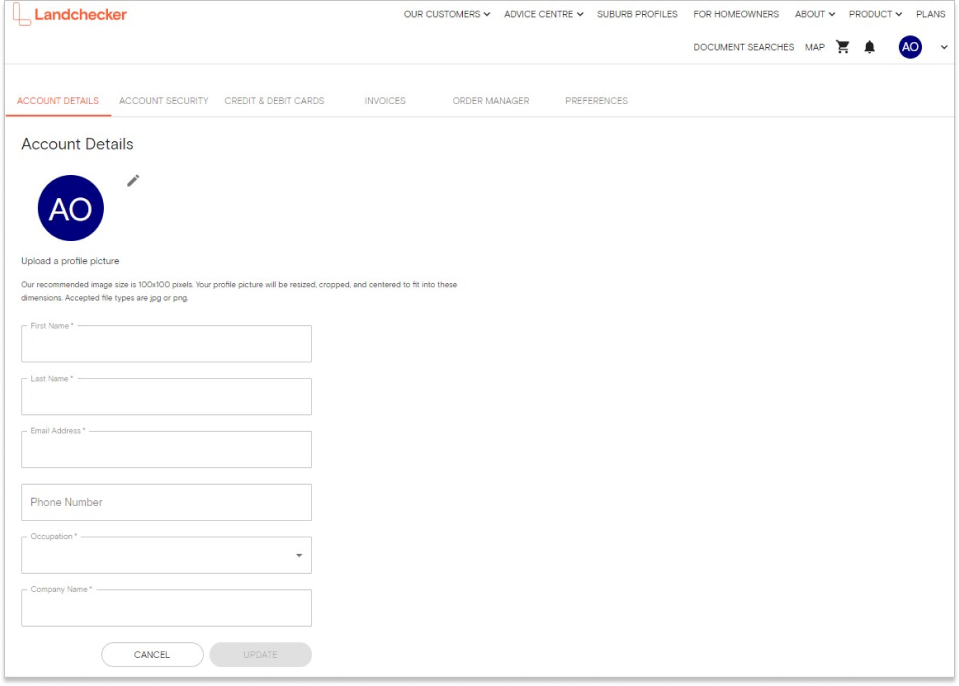
4. Change your email address and click Update
5. Check your inbox for the email verification link and click the Verify Email Address button to confirm your email.
NOTE: The verification link will expire in 24 hours so ensure you do this immediately.
