Release Notes
Release notes - tools, property details and imagery improvements
Here’s what's new in Landchecker early September 2024
Improvements to tools
As mentioned in our last release notes we are currently in the process of upgrading our drawing tools. In this release you will see the following 3 update:
Draw mode: when drawing shapes and lines we now enter draw mode to avoid accidentally selecting the property below.
Left hand side panel: now shows a ‘TOOLS’ panel. Here you can turn on and off the area and line length. Watch this space for more updates to this section.
Temporary save: shapes are now temporarily saved. Watch this space for more powerful saving and collaborating options.
RHS Improvements
As you may have noticed, we have had a few updates to our sales data supplier in recent months, this was due to circumstances out of our control. In this latest release the Right Hand Side Panel has been reverted back to its original design. Watch this space for continual improvements to the data and functionality we show.
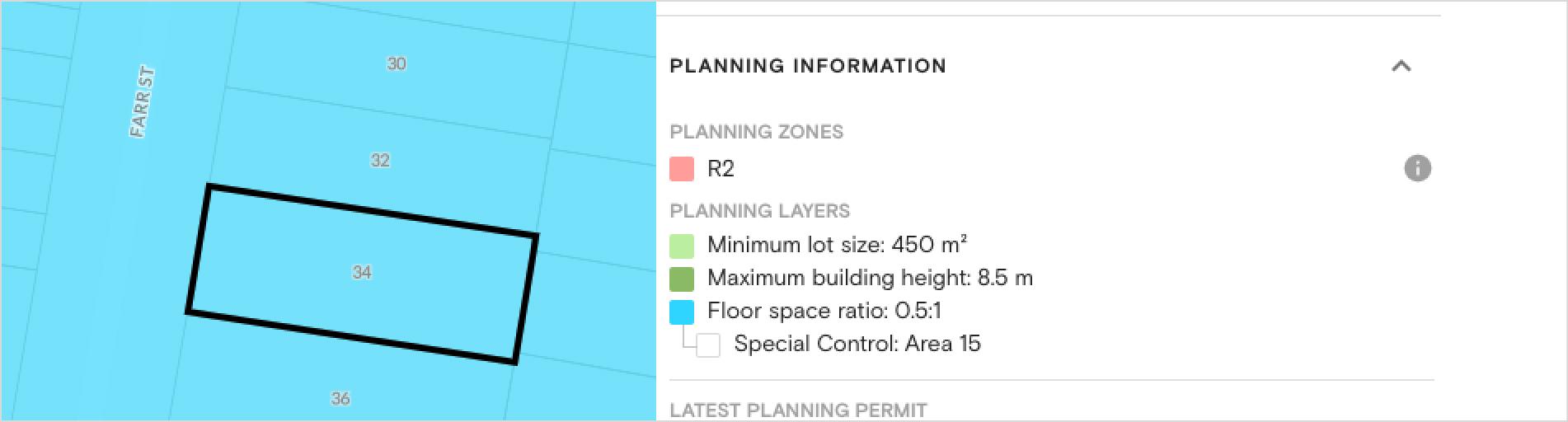
Special Controls NSW
Landchecker now displays the Special Controls in the NSW planning scheme. Special controls/area are specific conditions applying to developments within the area. These provisions might provide exceptions or relaxations to the standard planning controls (FSR, HOB, MLS) based on the characteristics of the development area.
Blue overlay removed from High Resolution Aerial Imagery
We listened to our customers request implemented some changes to the way High Resolution Imagery works when zooming out. The blue overlay no longer appears and a link in the footer shows the coverage. Text in the footer also explains what you are viewing at each zoom level and area you are in.
