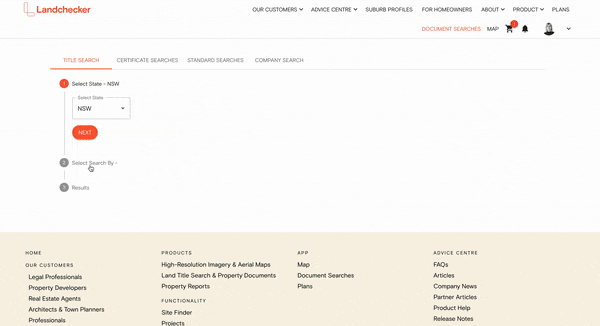Articles
How to Perform Land Title Searches in New South Wales
Certificate of Titles are legally recorded requirements for every “real property” in Australia. They prove official ownership which extends to empty land and/or properties (including residential such as a house or unit, commercial like a retail shop for instance, industrial properties like factories, and more).
You can get access to a certificate of title by conducting a land title search, which is a critical step in real estate purchases in New South Wales. A title helps buyers verify legal ownership to ensure that you are transacting with the right owner and minimising the risk of fraud.
Additionally, conducting land title searches helps uncover encumbrances lodged on a title such as mortgages, liens, covenants or easements. By securing a certificate of title, buyers can make informed decisions and protect their investments.
Although state land registries maintain the official public register across Australia, Landchecker has removed the need to rely solely upon this source by offering quick and easy state-specific title document information that simplifies and expedites the process.
This article outlines the importance of conducting land title searches in NSW and how you can purchase a NSW title through Landchecker.
What is a Land Title Search?
A NSW land title search is the process of examining public records to determine the legal owner of a land parcel or property. A title search will provide you with a certificate of title that shows up-to-date ownership details with the full name of the current owner under the first schedule.
This comprehensive search also discloses any existing easements (rights of way or access), covenants (restrictions or obligations on the land), caveats, restrictions and mortgage, which appear under the second schedule.
Conducting a thorough land title search is essential for anyone involved in buying, selling or developing property in NSW. This search provides critical information about the property's legal status and any potential issues that could impact its value or use.
Importance of Land Title Searches in NSW
Whether selling or buying a property in NSW, conducting a land title search is essential to avoid legal disputes and financial losses. Here are some reasons why you should have a copy of title for your specific property.
1. Verifying property ownership
A title search helps verify the legal owner of a property, which can be an individual, joint tenants, tenants in common or a company.
Verifying property ownership is crucial to ensure the people selling the land or property are entitled to do so.
2. Avoiding legal disputes
Land title searches show the property’s legal history, which helps identify legal encumbrances, such as mortgages, caveats or liens.
By identifying these and other legal encumbrances, land title searches help potential buyers, sellers, and lenders understand the full legal picture of a property. This information is critical for making informed decisions about buying, selling, or lending money against a property.
3. Identifying easements and restrictions
An easement on a NSW title means another party has the right to use a part of the property.
In addition, building over an easement is generally restricted and may require maintenance responsibilities that could incur additional costs for the new owner.
Titles also show the covenants or restrictions that dictate what can and can’t be built on the property.
How to Conduct a Land Title Search in New South Wales
In the past, Certificate of Titles were paper printed documents held by the property owner (or bank/lender in cases where a mortgage or loan was involved). Now a paperless electronic process known as “100% eConveyancing” means you can easily access title information.
Under the Real Property Act 1900 and the General Register of Deeds, the NSW Land Registry Services maintains the land titles register and provides an online search tool that offers different free searches to find registry details, including titles and street address identifiers, survey marks, plans and land value searches.
If you require a more comprehensive search, Landchecker integrates with NSW Land Registry Services to bring you more of the documents you need in one centralised location. In fact, all you need for a Title Search via Landchecker is the land/property address or lot/plan (or dealings).
When in the Landchecker App:
1. Enter the property address or lot in the address search bar
2. Select the “Documents tab” on the right-hand side panel and the relevant document from the list
Or
1. Click on the Document Searches tab in the Navigation Bar
2. The Title Search appears as the first tab under Document Searches
3. Select State - NSW and you can search by Address, Lot/Plan or Title Reference
4. Select Title Search and add selected items to shopping cart
What Information is Contained in a Land Title?
When you conduct a NSW land title search, you get a copy of the title which provides the following details:
1. Land Description
This is a unique description of the property that encompasses the full plan/allotment, location and other relevant details.
2. Ownership Details
This can include information regarding the type of ownership (e.g., sole owner/entity, jointly owned, etc.), the owner and potentially ownership type (for instance community, strata, property/land).
3. Dealings
Title register instruments that refer to a transaction affecting the land will be indicated.
Who Needs a Land Title Search?
You may wish to perform a Title Search (aka Register Search Statement) to gain valuable insights for your specific property context, be that as a:
Developer or builder checking current ownership and dealings
Home buyer or investor performing due diligence prior to purchase
Real Estate Agent conducting research
Planner or Architect
Legal Practitioners or Valuers requiring updated ownership details
Sign up today to access document searches in New South Wales
Instantly access title searches, plans and other documents for New South Wales properties via our easy-to-use platform.
Common Issues Identified in Land Title Searches
Every real estate purchase should start with a land title search to avoid challenges that could compromise your project. Here are common issues identified when conducting land title searches in NSW and how you can resolve them.
1. Incorrect ownership records
A land title search provides the current legal owner of a property and if there are issues with the ownership, such as conflicting claims due to fraudulent transactions in the past, you can seek legal advice from a property lawyer so you can understand the extent of the problem and apply the best course of action.
2. Easements restricting property use
Easements give a third party the right to use a portion of your property for a designated purpose, including utility lines, pipelines or access roads. These restrictions could limit property use.
If there are easements lodged in a title, it’s important to plan your project thoroughly to avert disputes with third parties.
3. Unregistered encumbrances
If there are unregistered encumbrances, such as unsettled mortgages, leases and contracts for sale, this could reduce the property’s value or limit its potential uses.
To resolve this issue, both parties can negotiate to remove the encumbrances or make a price adjustment. Another option is to pursue legal action and secure title insurance to compensate for the depreciation of the property’s value.
4. Boundary disputes
This issue may arise from changes in the landscape or errors in previous land surveys, resulting in the physical boundaries of the property and those found in the title being different.
5. Unresolved mortgages
Land title searches reveal outstanding mortgages that the previous owner has not settled. This type of encumbrance can affect the buyer's ability to take clear ownership of the property.
Land Title Search Costs and Providers in NSW
Land title searches can be conducted through government bodies like NSW Land Registry Services (NSW LRS) or through private providers such as Landchecker.
1. NSW Land Registry Services (LRS)
As the official government body responsible for maintaining land titles in NSW, NSW LRS offers land title search services at a set fee. These searches typically provide access to the basic property information contained within the official land title register.
As per the 2024/25 NSW LRS fees, a land title search (over-the-counter delivery) costs 17.60 AUD including GST. While the cost might be lower than private providers, the information provided may be less comprehensive, especially if you need property information such as planning zones, planning overlays, and planning permit and development application alerts.
2. Private Providers (e.g. Landchecker)
Private companies like Landchecker offer a more convenient and comprehensive approach to land title searches. They often provide additional services and features, such as access to current and historical high resolution aerial imagery, planning zones, overlays and layers, and detailed property reports.
Landchekcer is an authorised information broker in NSW. If you conduct a land title search on Landchecker, the NSW title costs just $20.34 and will be available for immediate download after purchase to help you get the key information you need quickly and easily so you can make property decisions with confidence.
You’ll also find a host of other property documents, data and insights available on Landchecker to give you the most complete property picture and contextually relevant, essential details.
So if you require more than just ownership details—such as zoning overlays, planning permits and heritage layers—private providers may offer better value. Landchecker offers Premium Property Reports that provide a comprehensive summary of your subject property.
Legal and Regulatory Considerations
The Real Property Act 1900 is one of the most important pieces of legislation in New South Wales, which simplifies property ownership and transfer of land. Anyone doing property transactions in NSW must understand this act.
The Real Property Act 1900 established the Torrens system, where all land titles in NSW are compiled into a single register maintained by the Registrar-General.
How Landchecker Simplifies the Process
As an authorised information broker in NSW, Landchecker has real-time data integration with NSW Land Registry Services to provide you with fast and convenient access to land title searches.
The platform offers user-friendly interface making it easy to order a NSW title. All you have to do is create a free account here and order NSW titles directly from the Landchecker map. You can also order via the document searches page under title search or standard searches.
On the title search page, you can search by:
Address
Lot/Plan Number
Title Reference
Once you’ve placed your order, we'll manage the rest, delivering it to you instantly by email and uploading a copy directly to your order manager.
By automating many aspects of the title search process, Landchecker significantly reduces the risk of manual errors that can occur with traditional methods. This increased accuracy and efficiency translates to substantial time savings, allowing users to focus on other critical tasks.
Bulk Document searches can also be conducted in Landchecker, streamlining the process of gathering property information. Request a call back from our team for more details.
FAQ
How long does a land title search take in NSW?
Title searches with Landchecker are available for immediate download or within minutes after placing an order depending on the availability from the NSW Land Registry Services.
What is the cost of a land title search?
At Landchecker, we ensure our titles and documents are competitively priced for our customers’ benefit. Visit our certificate searches page to see the price per document. If you purchase titles and documents in high volume, contact us to find out how we can provide you with enterprise discounts.
Can I conduct a land title search without a solicitor?
Yes, you can conduct a land title search without a solicitor if you have the address or the title details, such as the volume and folio number.
What’s the difference between a title search and a property certificate?
A title search shows the owner’s name, mortgage, lease details, restrictions and other important information while a property certificate, also known as a certificate of title, is a document that serves as a proof of ownership and provides details about a specific property.
How do I resolve encumbrances found on a title?
If there are encumbrances found on a title, consult a conveyancer or property lawyer to learn about the possible implications and how to proceed.