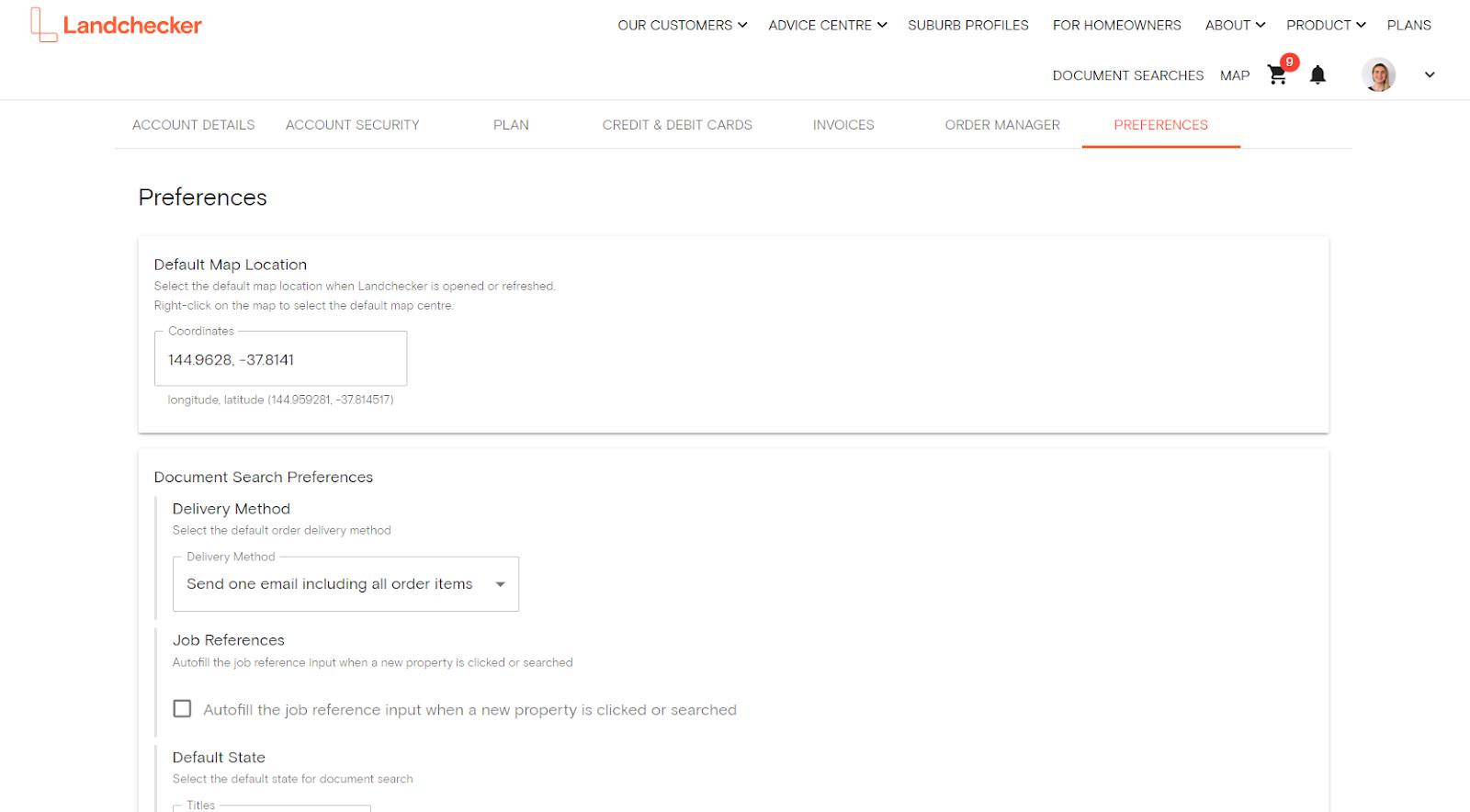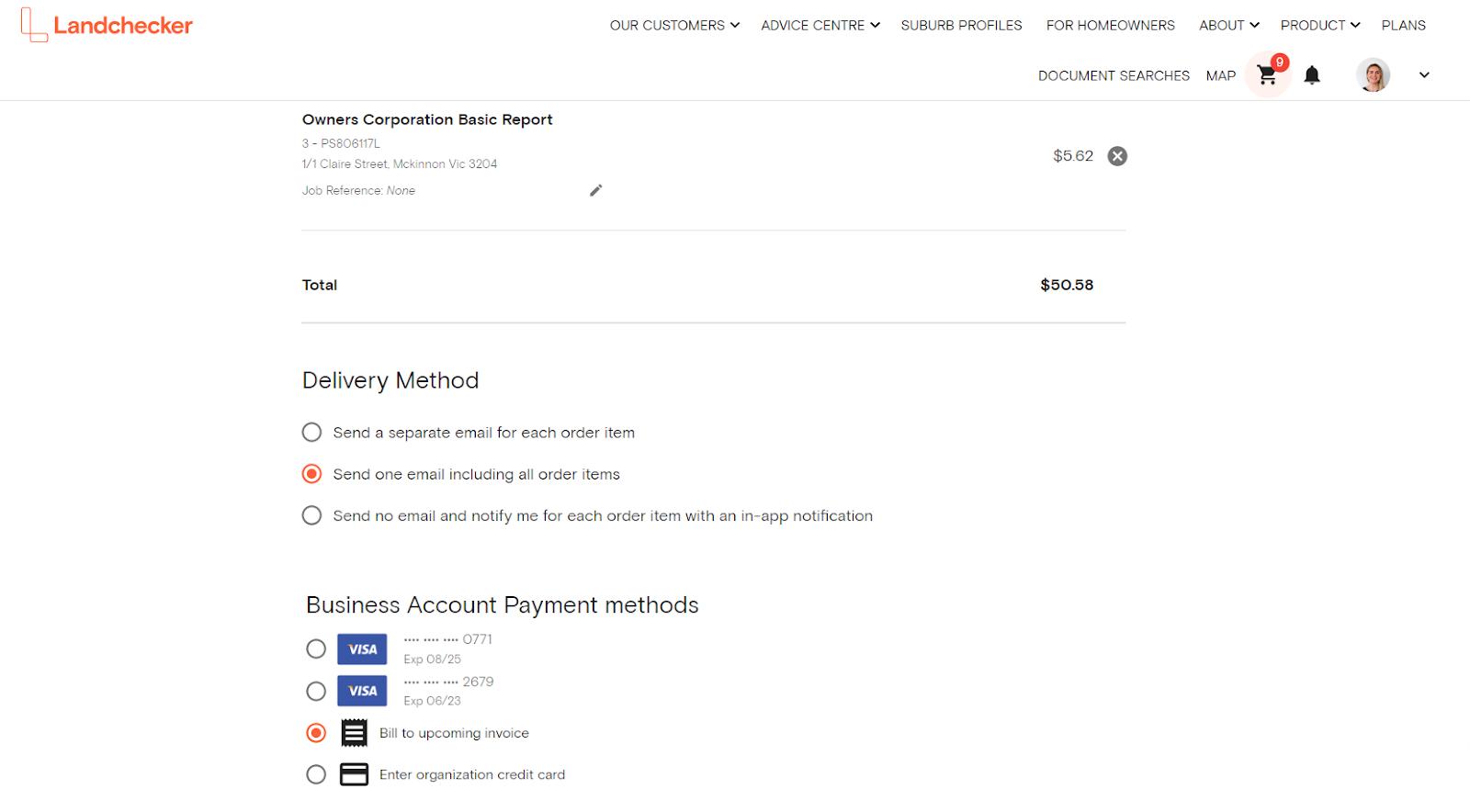Product Help
How to update my preferences for document delivery method
There are three different Delivery Methods in Landchecker:
Send a separate email for each order item
Send one email including all order items
Send no email and notify me for each order item with an in-app notification
Each time you place an order through your shopping cart in Landchecker, you will have the option to adjust your Delivery Method for documents before placing your order.
To update your default Delivery Method
1. Select your Profile and click My Account
2. Select Preferences
3. Under Document Search Preferences, select the default Delivery Method by clicking the dropdown and selecting your preferred option
4. Select Save Changes