Product Help
How to optimise logo and profile picture for premium report covers
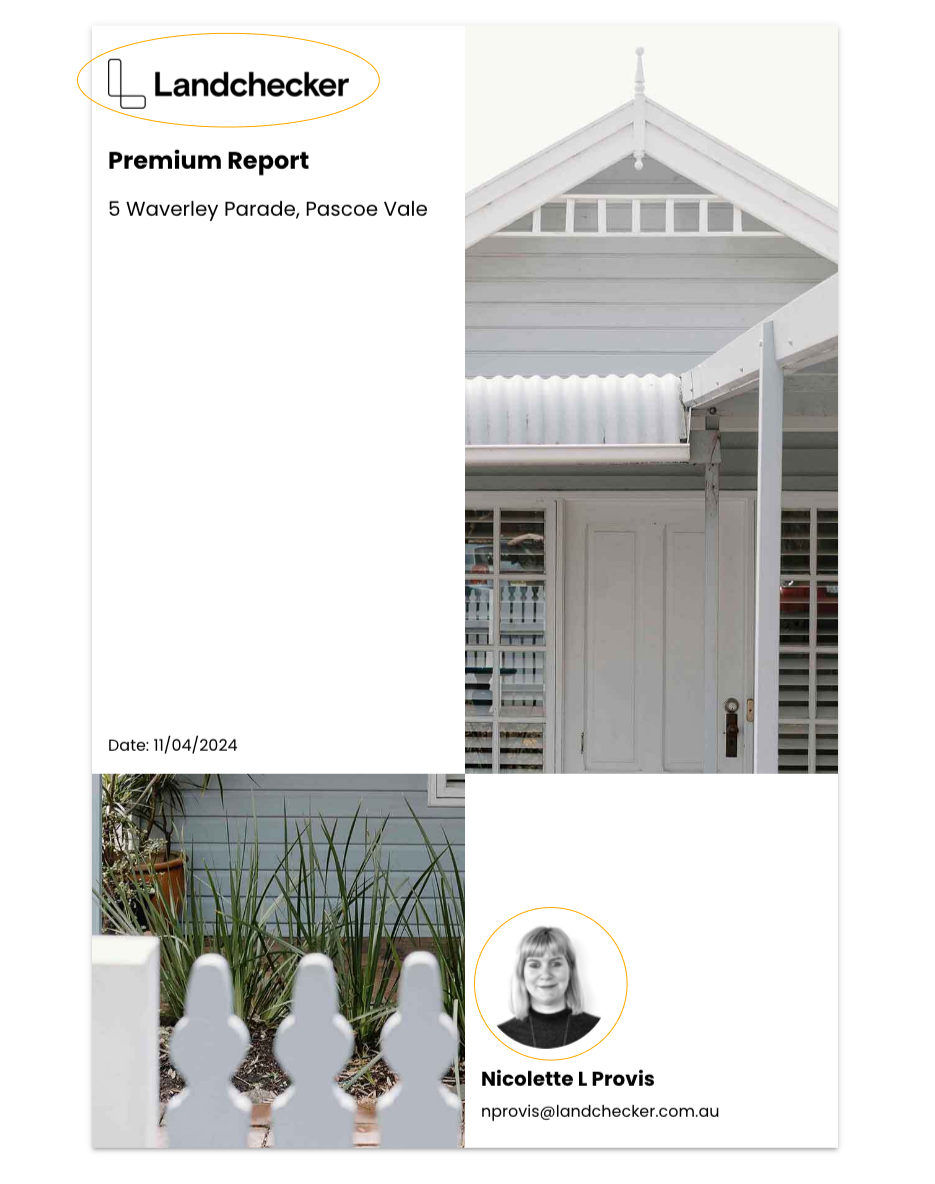
We are excited to now offer our customers the ability to create their own branded premium report covers. In order to make the most of this feature please follow these steps when uploading your images.
Logo
Upload a logo via preferences in the business account settings to brand your PDF property reports. Our recommended image size is 300 x 50 pixels. Your logo will be resized, cropped, and aligned to the left (or centred depending on the cover design) to fit into these dimensions. Accepted file types are jpg or png. Transparent background png file preferred if you are using a coloured background or the design with the full page image. Note if your logo file contains whitespace around the logo you may want to crop it out so that it takes advantage of the maximum allocated logo area see image below for details.
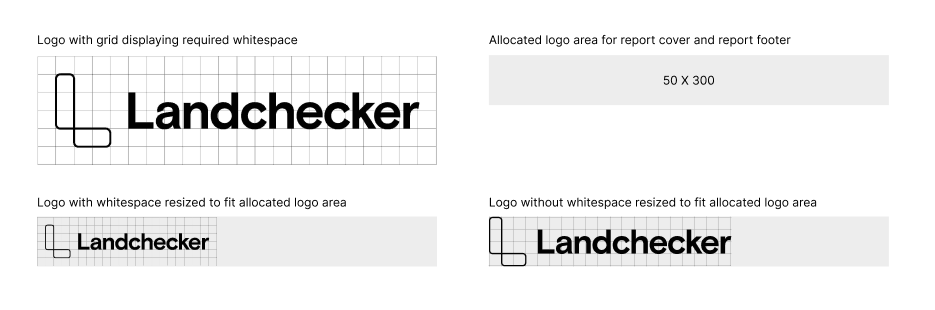
Profile picture
Upload an image for your profile picture. Our recommended image size is 200 x 200 pixels. Your image will be resized, cropped, and centred to fit into these dimensions. Accepted file types are jpg or png.
Custom reports are available in our Advanced offering only. Upgrade today to access this updated functionality.
