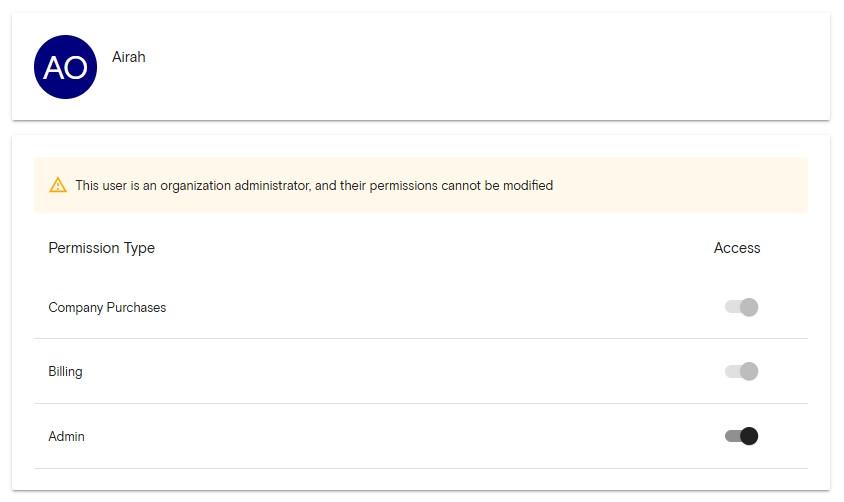Product Help
How to manage team member access
A member with admin permission can manage a team member's access. There are three permission types you can give:
Billing - Permission to set up the billing information and view invoices
Company Purchases - Permission to purchase Title searches
Admin - Full permission, including the ability to invite and remove team members
Follow the steps below to manage your team member's access on Landchecker.
1. Click on your profile in the top right-hand corner of the app and select Business Account
2. Select the My Team tab
3. Under Active Members, click the three-dot menu on the right-hand side to Edit or Remove a team member.

4. Select Edit to manage your selected team member’s permission settings.
5. Adjust the toggles to manage your team member’s Access to Company Purchases, Billing and Admin.
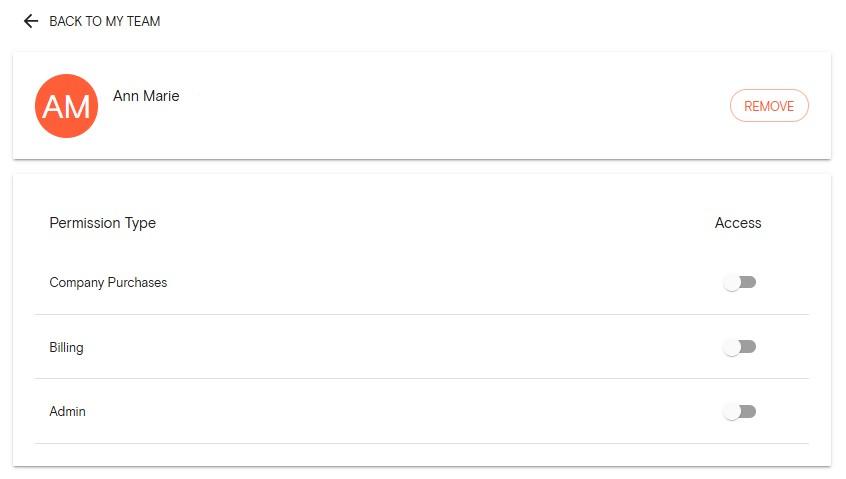
To modify the access of a team member who is an organisation administrator, you must first remove their admin access.