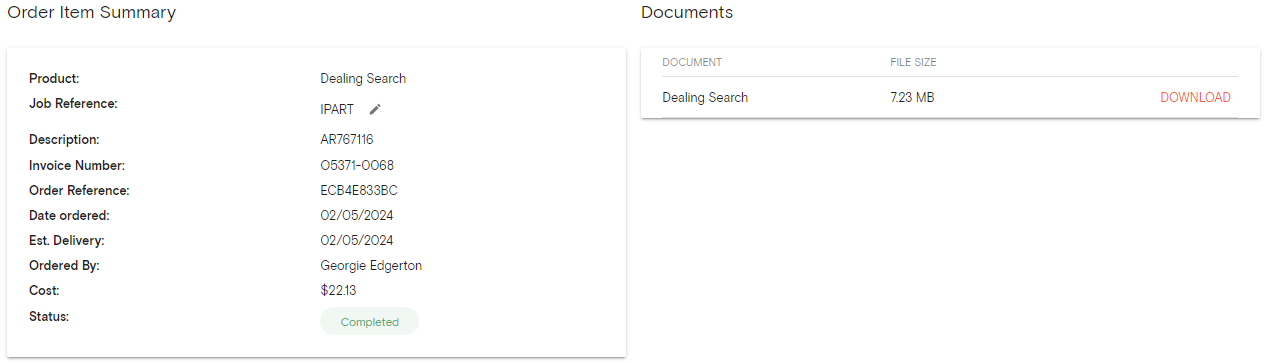Product Help
How to find your invoice
Invoices are saved under the Invoices tab which can be found in the My Account or Business Account for members under an organisation. Follow the steps below for a step-by-step guide on how to find your invoice.
1. Click on your profile in the top right-hand corner of the app and select My Account or Business Account, as applicable.
2. Click on Invoices across the top to open up the list of invoices. Here, you can view the date issued, date due, invoice number, amount and status for each invoice listed.
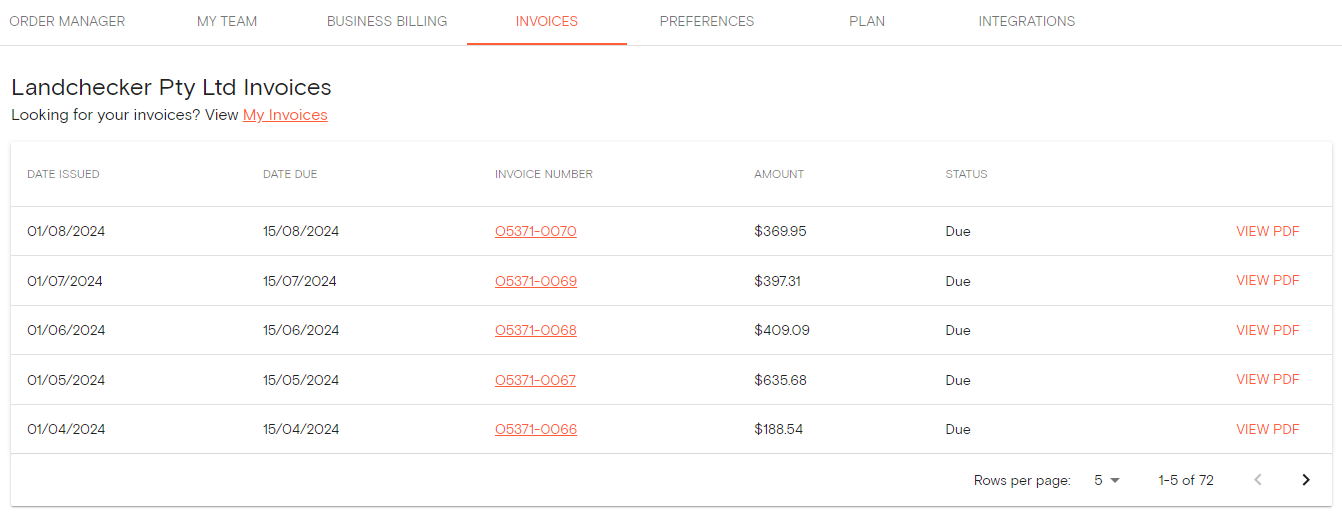
3. To view a selected invoice in PDF form, click on View PDF in the last column. Your selected PDF will automatically download. Open it to view or print a copy.
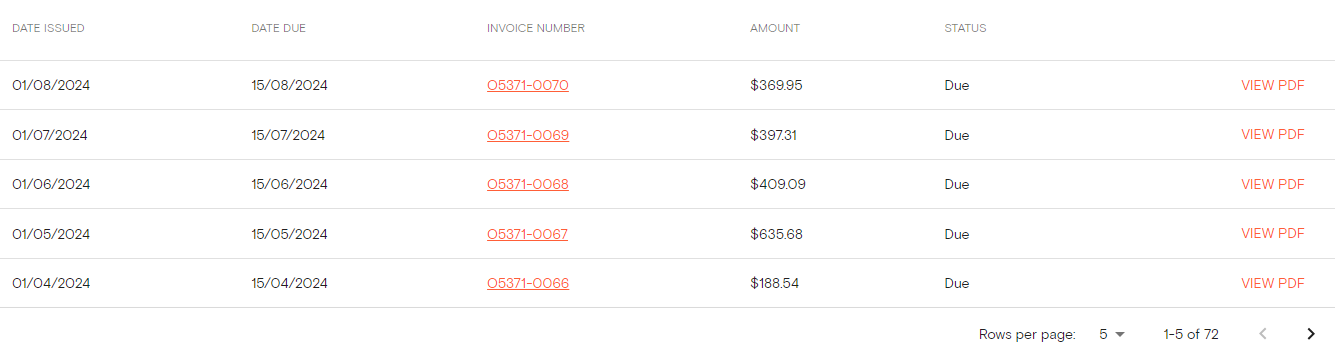
4. Click on the invoice number (link in red) to view the order details for that particular invoice.
5. The order details show the product name, who ordered the document/certificate, job reference, description, invoice number, date ordered, estimated delivery and status for each item.
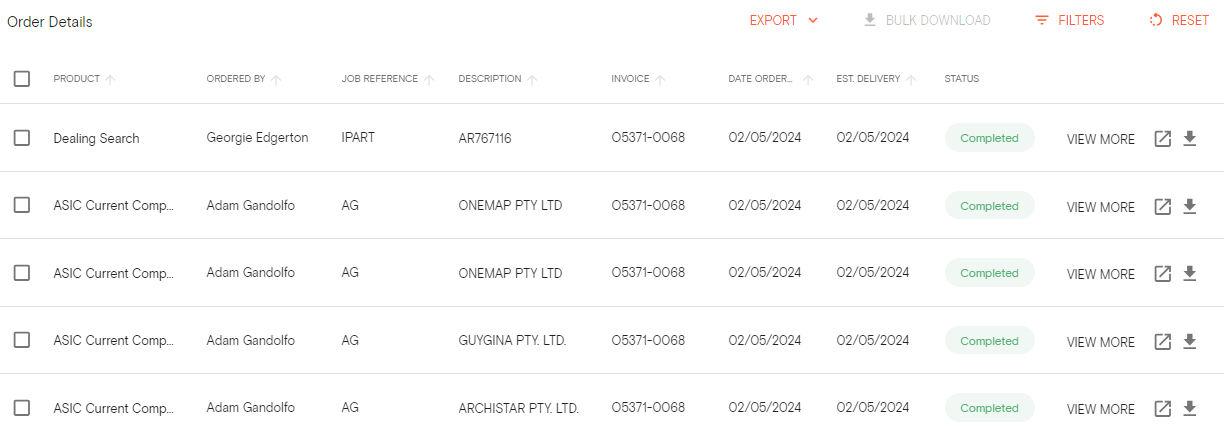
6. Click View More to get the order item summary for a specific order.