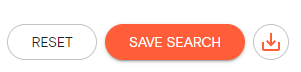Product Help
How to export Site Finder results
Export your site finder results as CSV, XLS or KML (Points or Polygons).
1. In map view, hover over the layers menu on the left-hand side and click on Site Finder
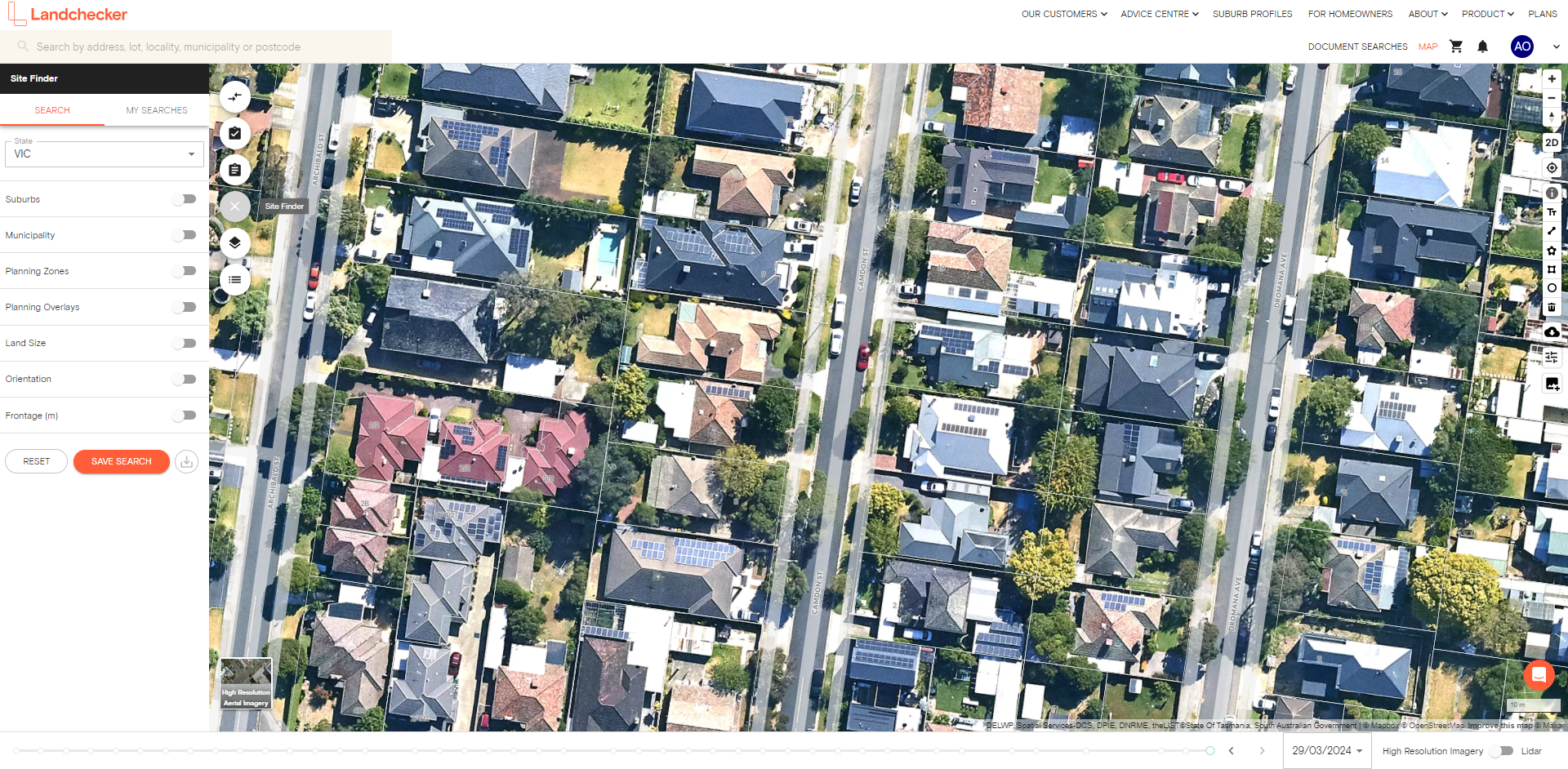
2. In the side panel, filter your search by selecting your state in the drop-down menu, then adjusting the toggle to black next to each layer you wish to apply (suburbs, land size, planning zones, planning overlays, orientation, frontage).
3. Once you have completed your site finder search, export your results (by clicking on the download icon beside Save Search). You can opt to export your results as CSV, XLS or KML (Points or Polygons).