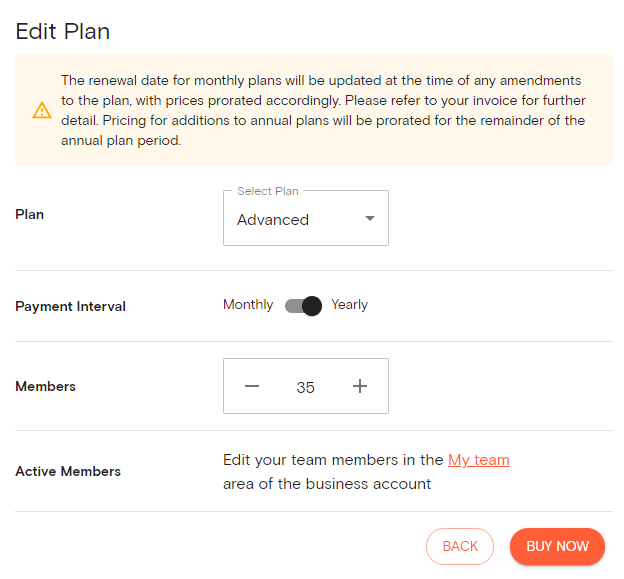Product Help
How to edit your plan from business account settings
Update your plan, payment interval or add more members to your Landchechecker account in the Business Account tab.
1. Click on your profile in the top right-hand corner of the app and select Business Account
2. Select the Plan tab
3. Your current plan will be displayed
4. Click Edit Plan should you wish to update your plan or click Edit Payment Method to add a new payment method
5. Edit your plan by adjusting the plan, payment interval and seats as applicable, then select Buy Now