Product Help
How to edit a saved Site Finder search
After saving a Site Finder search, you can edit, duplicate, save to project or delete it. Follow the steps below if you want to edit a specific search.
1. In map view, hover over the layers menu on the left-hand side and click on Site Finder
2. In the side panel, click on the My Searches tab
3. Click on the three-dot menu next to your saved search, and select Edit to make adjustments to your search criteria
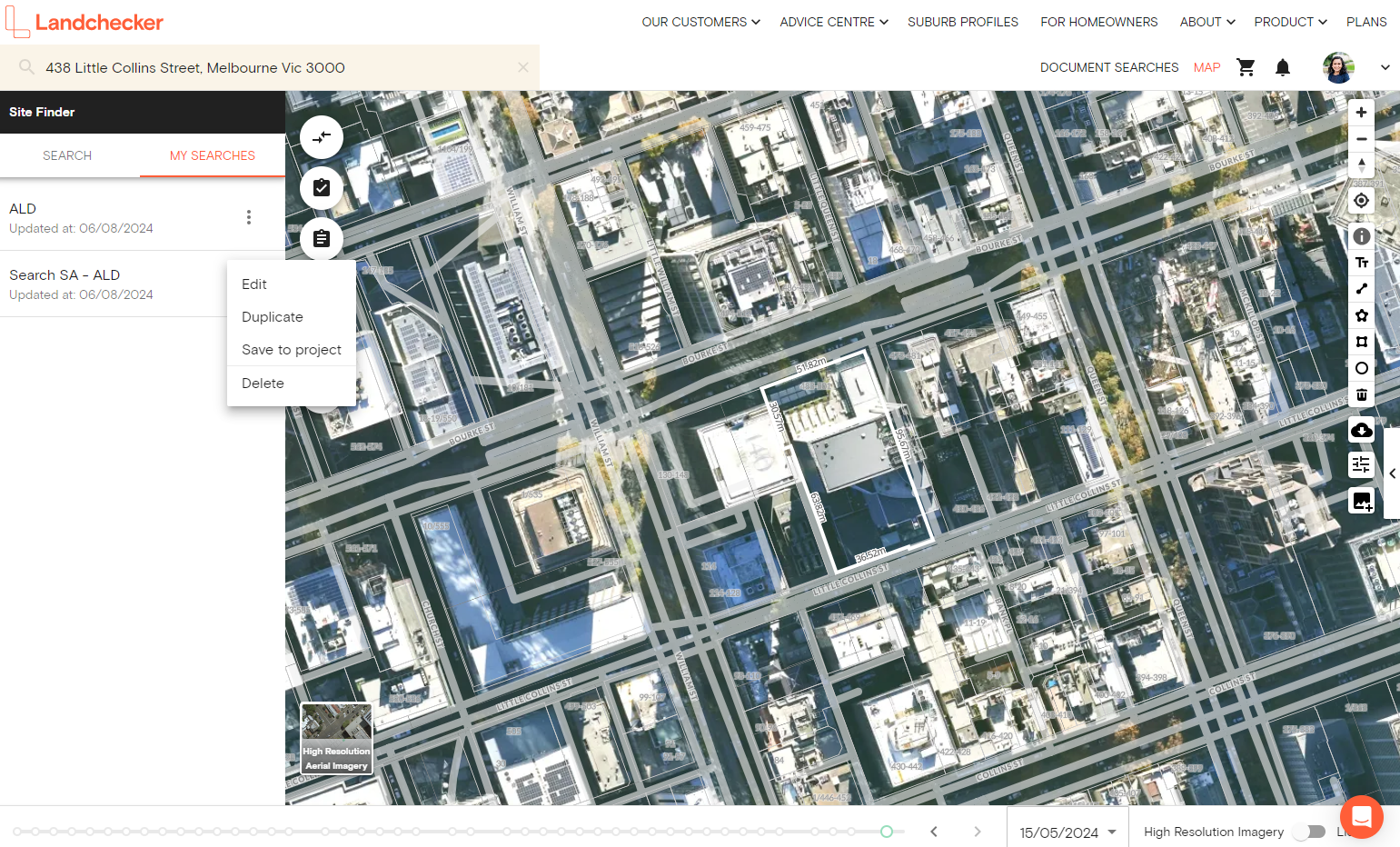
4. Remember to Save Search again once you have made your edits
