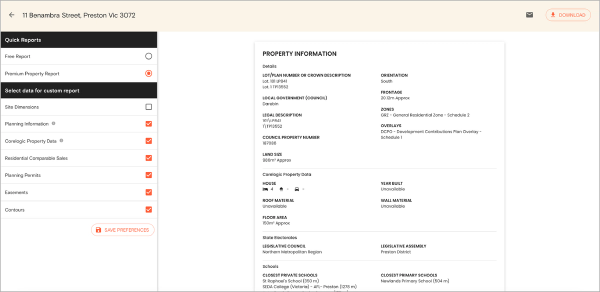Product Help
How to customise Premium Property Reports
Landchecker's premium property reports give you a comprehensive summary of property and planning information on any selected property in Australia. Learn more about property reports here.
If you want to customise a premium property report, you can do so by following the steps below.
Head over to app.landchecker.com.au.
Search for a property in the address search bar or navigate to one on the map and select it. This will open up the right hand side property panel.
Select View Report this will open the customise report page.
Once the report page is open you can select either our standard premium report or free report to download or customise the premium report by toggling on/off the check boxes. This will update the report preview.
Customers on the Advanced Plan can add customised report covers with their company details, logo brand colours, profile image, report information and cover design including a choice of images representing land, apartments commercial and more.
After customising the report, select download to download a PDF version of the report to your computer or email to send a PDF version of the report to your email to forward to clients.