Product Help
How to create a project and save a property (via the property information panel)
Create a new project and save a property using the property information panel in the right-hand side panel by following the steps below.
1. Either select your property in your map view or type it into the search bar
2. In the Property Information Panel, select Save Property To Project to indicate that you are interested in this property
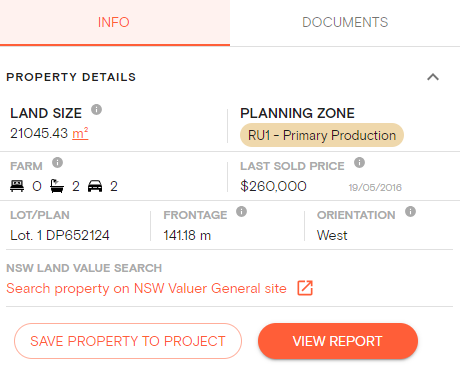
3. In the Save to Project box, select Create New Project
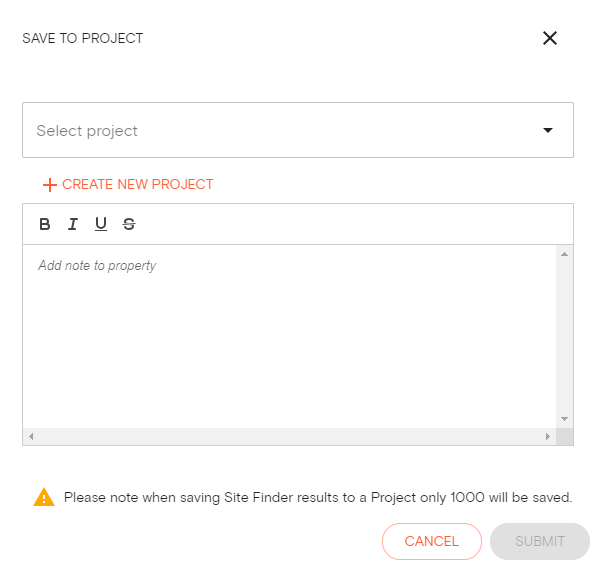
4. Add a project name (required), projection description and any additional notes. Then click Submit.
