Product Help
How to create a project and save a property (through your profile)
There are multiple ways to create a Project in the Landchecker platform; through Site Finder, property information channel and Profile. Below are the steps on how to create a project and save a property through your profile.
1. Access Projects in your profile (in the navigation bar) - by selecting the drop-down menu and clicking on Projects, the first option listed.
2. Click Create New Project
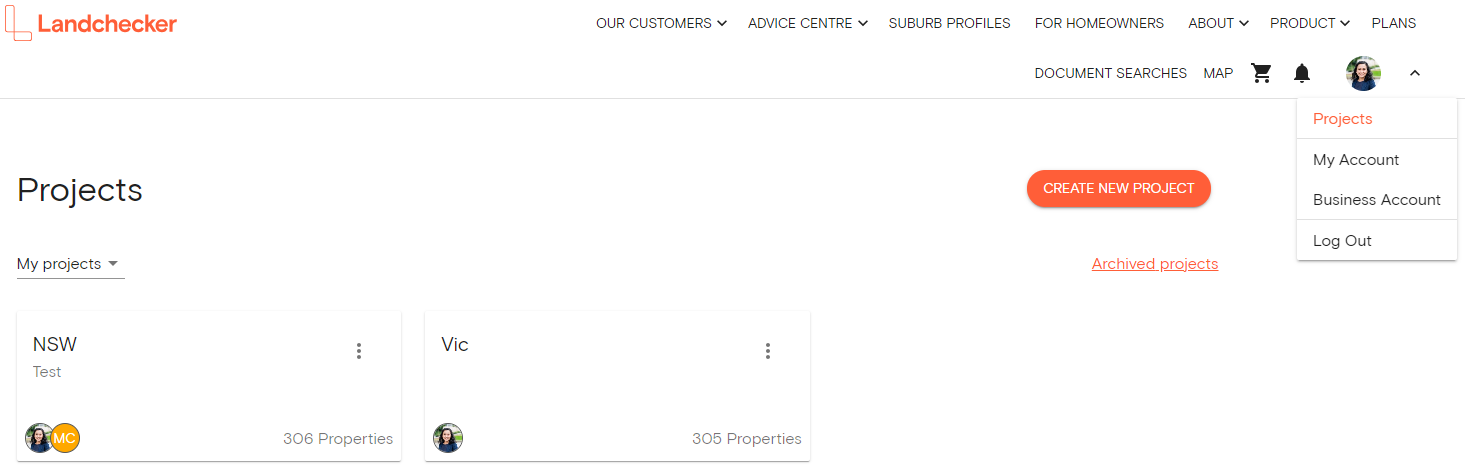
3. Enter a project name and description and then click Create
