Product Help
How to conduct Title searches
Title and instrument searches can be conducted in Landchecker, further streamlining the process of gathering property information.
You can access Title and Instrument searches seamlessly via the Landchecker map, or through the Document Search tab.
We recommend searching for Titles from the map when you know the address of the property. It’s the fastest, most seamless way to search for titles.
If you are searching by Council number, Crown Description, Lot/plan, Vol/Fol or SPI, navigate to the Document Search tab and follow the instructions at the bottom of this page.
This functionality is currently available in Vic, NSW, QLD and SA, with WA, Tas, ACT and NT coming soon.
Conduct a Title search from the map
Simply type in the address, or click the property on the map.
A sidebar will open up on the right hand side with property information such as land size, sales history, planning zones and planning permits.
Click on the Titles and Documents tab.
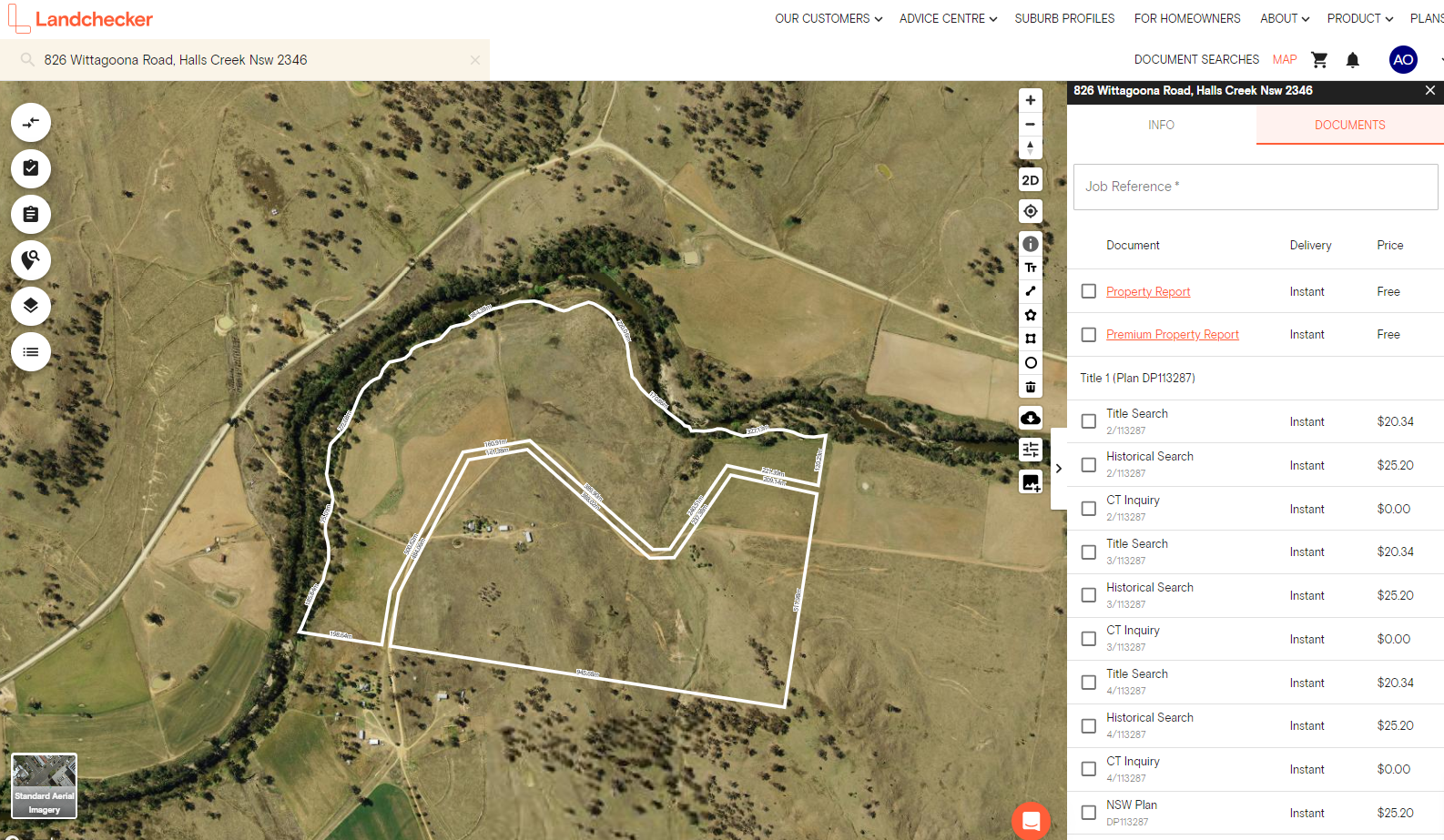
Add a job reference. This will appear in the Order Manager and on Invoices.
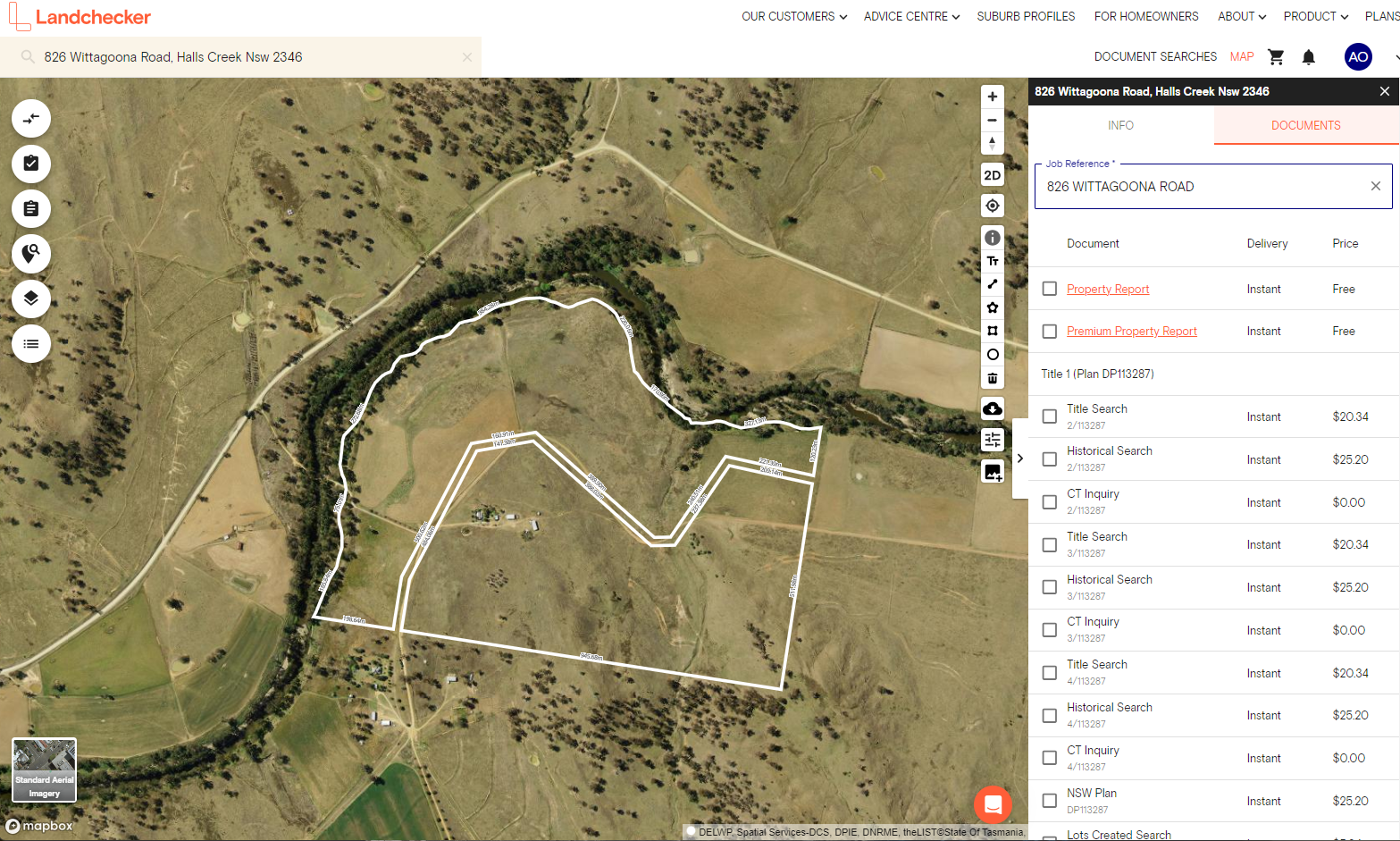
Select the products you require.
Click Add Selected Items to Shopping Car and proceed through the checkout process.
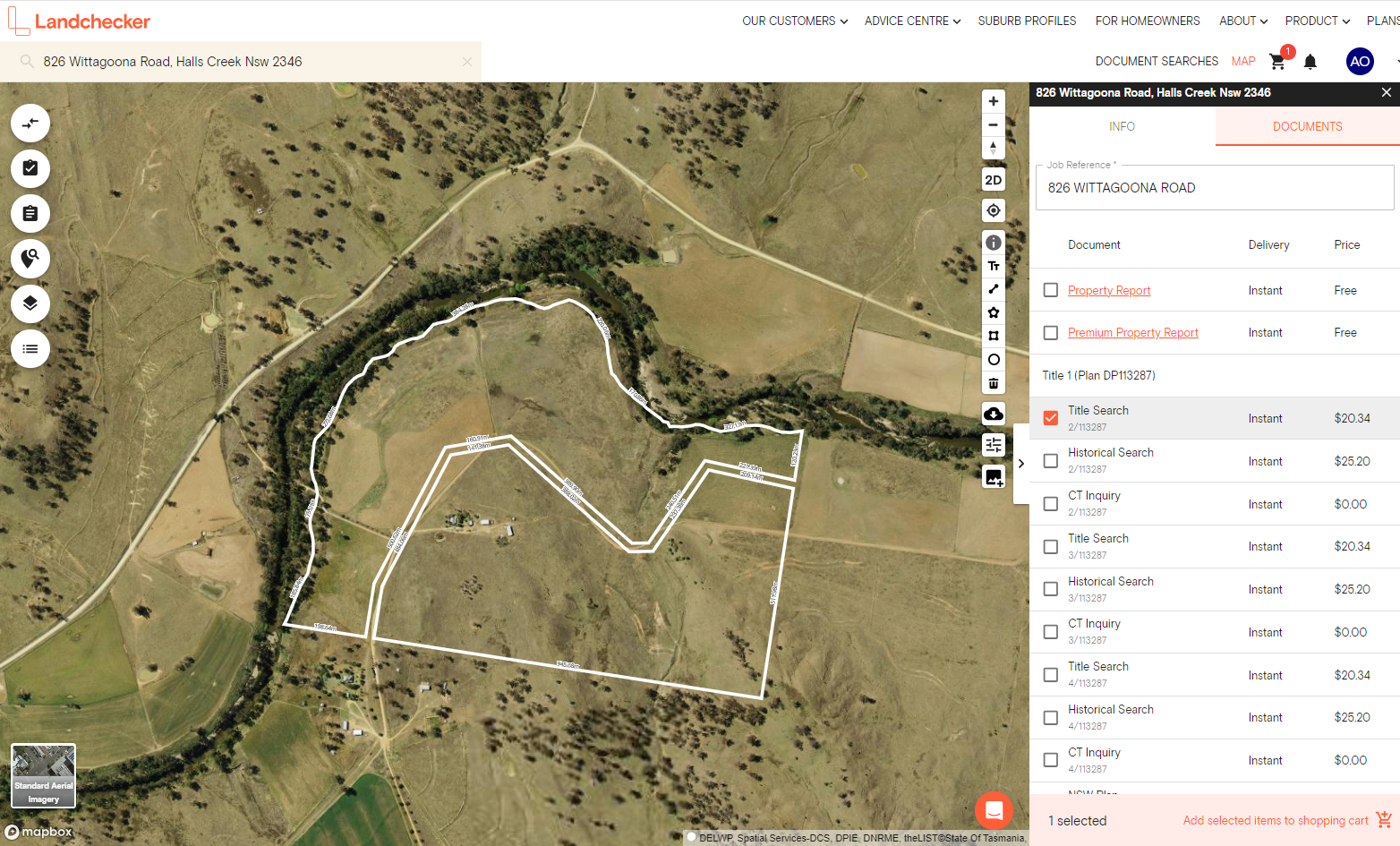
Documents will be emailed to you, and will also appear in the Order Manager, under My Account or Business Account.
Conduct a Title search from the Document Search tab
Click Document Searches in the top navigation bar.
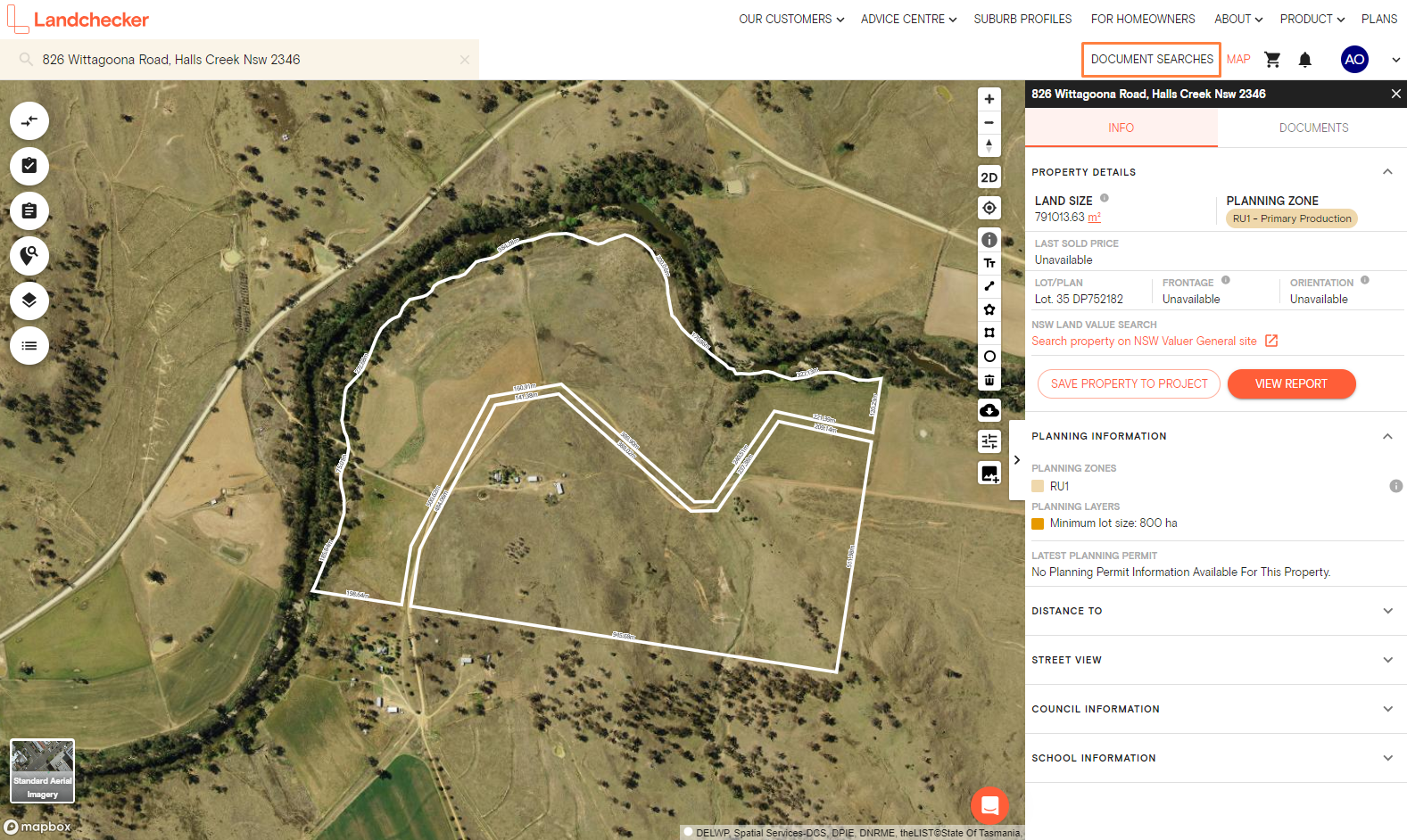
Select the state and click next.
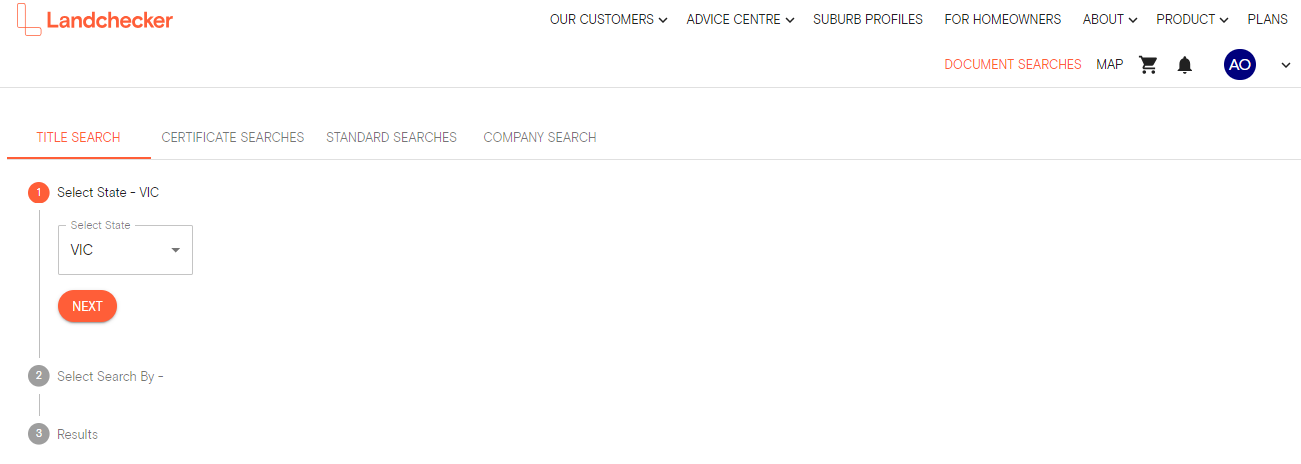
Select search by Address, Council Number, Crown Description, Lot/Plan or SPI. Fill out corresponding fields and click Search.
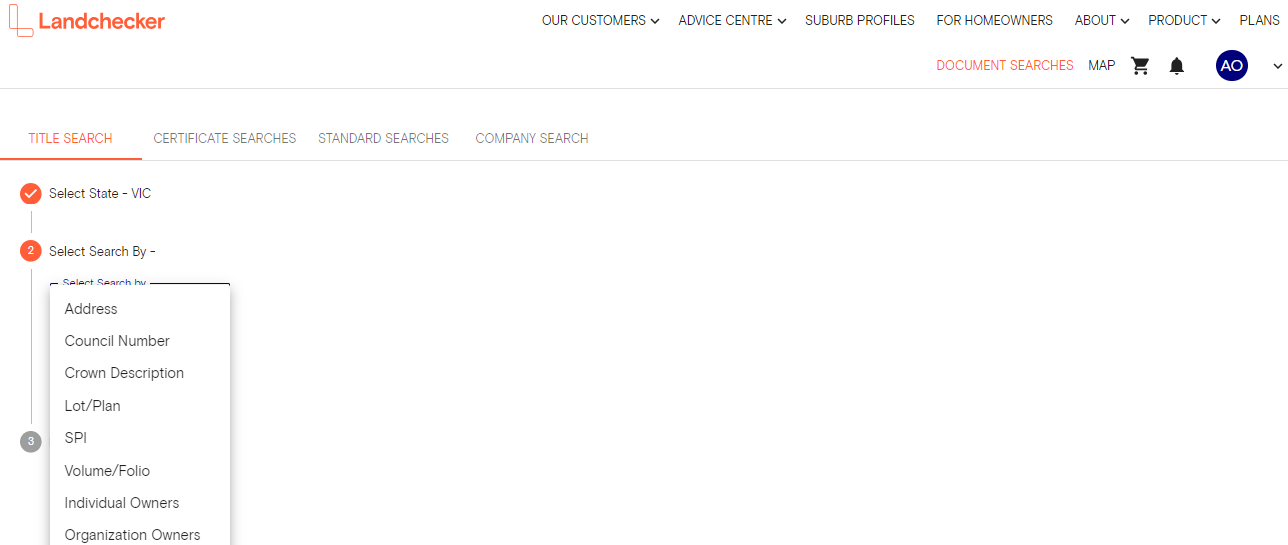
Select the property you are looking for.
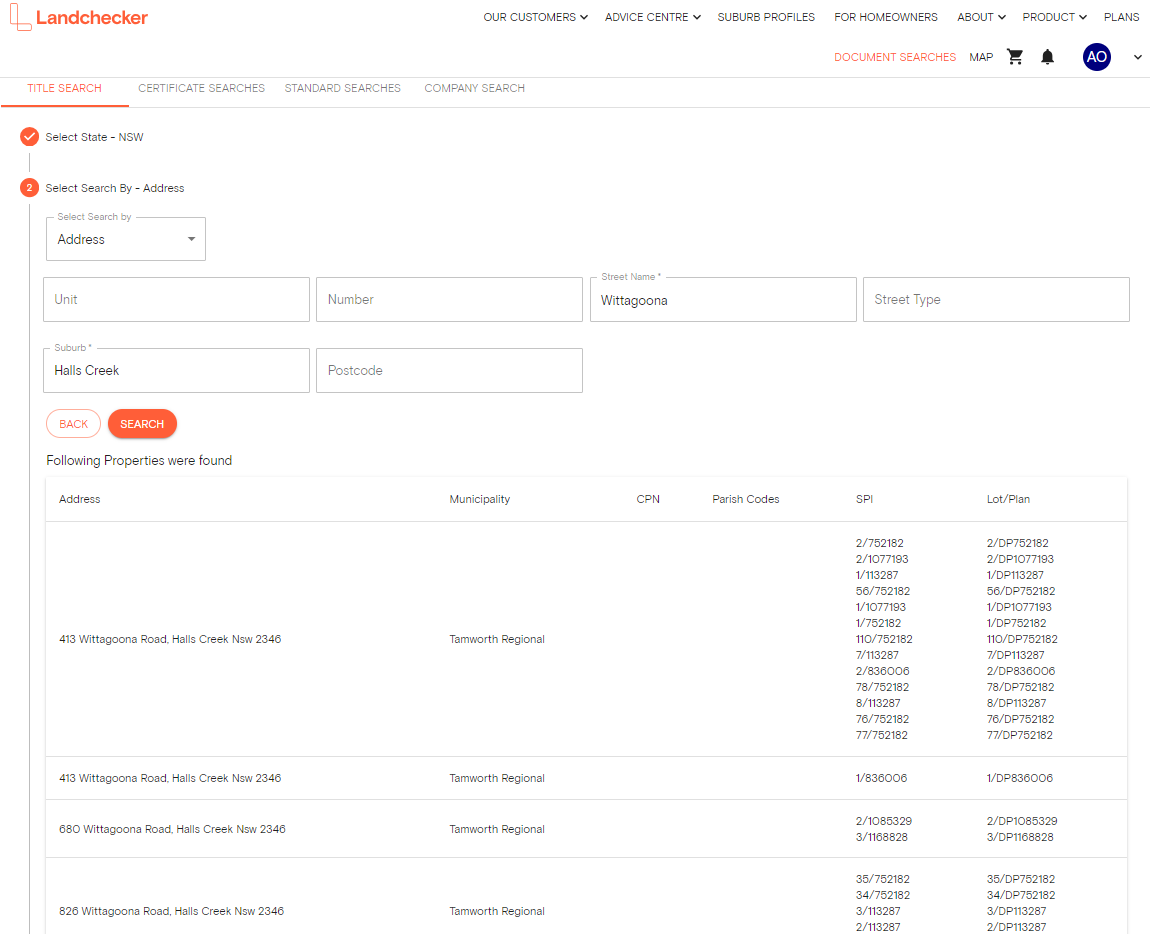
Add a job reference.
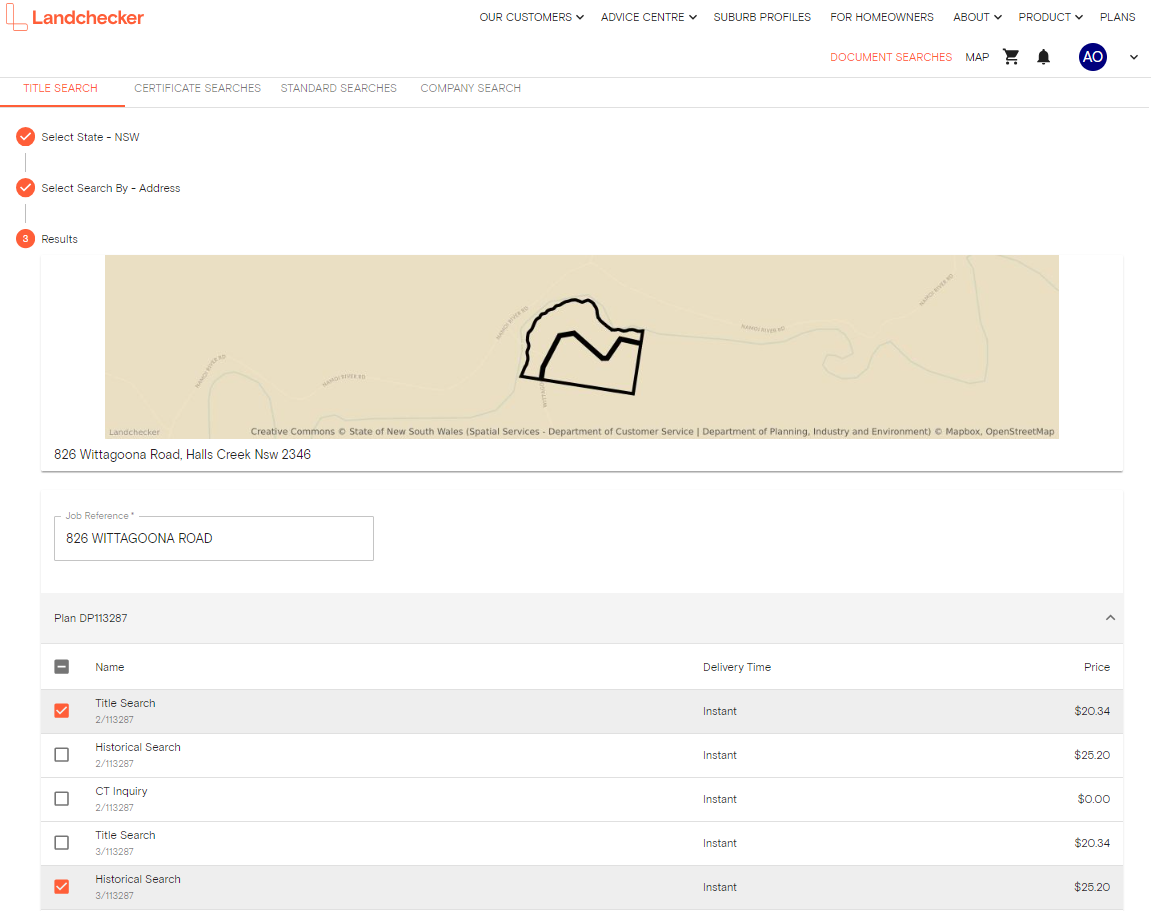
Select the products you require, then click Add to Cart.
Head to the navigation bar and click the Shopping Cart icon. Proceed through the checkout process.

The documents will be emailed to you, and will also appear in the Order Manager, under My Account or Business Account.
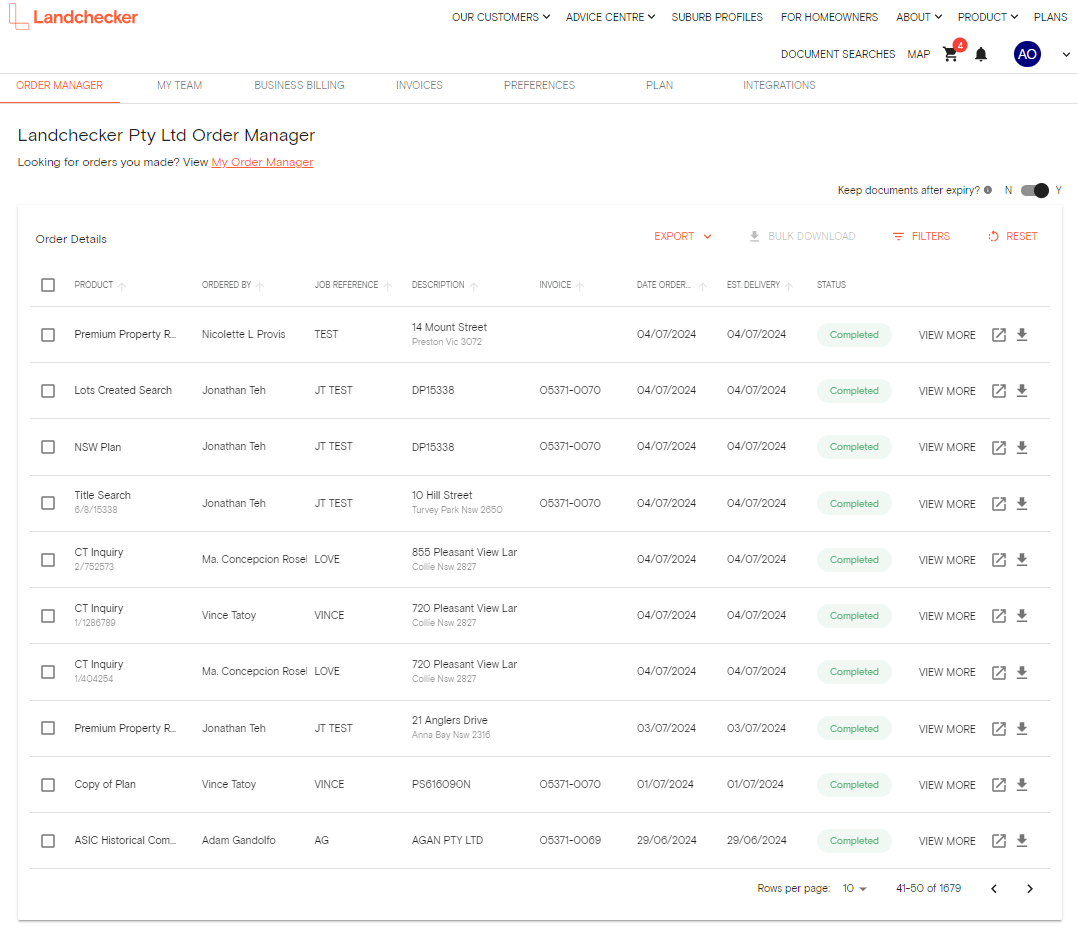
Document searches are currently available in Victoria to all property professionals. To set up your organisation with Document Search functionality in Landchecker please fill in this form.
