Product Help
How to complete document searches in Vic using a Volume/Folio identifier
The Victorian Government has a policy of charging a Land Index search fee when purchasing a property document.
You can search using a Volume/Folio identifier to avoid this extra charge. Volume/Folio number is a unique number that identifies individual land titles.
1. Click on Document Searches in the navigation bar
2. Click on Title Search
3. Select State - VIC. Then select Next
4. Select Search by Volume/Folio in the drop-down menu
5. Enter the Volume/Folio number in the field provided. For bulk searches, use a comma to separate each one. Then click Search.
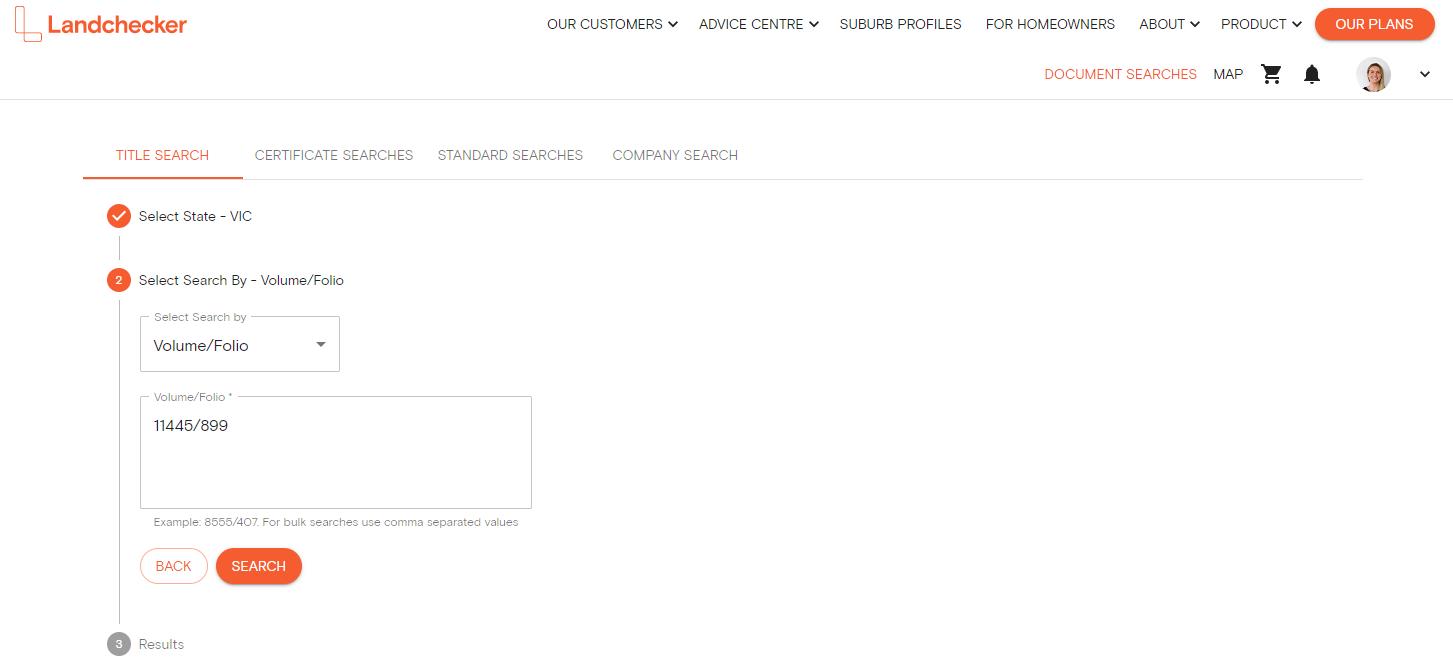
6. Enter the Job Reference if applicable
7. Select document(s) by ticking the box next to the ones you require and select Add selected items to shopping cart
8. Select your shopping cart icon in the navigation bar

9. Select View Cart or Purchase
10. Click Go To Checkout
11. Once you are happy with your selection for Delivery method and Payment method, click Buy
