Product Help
How to complete a document search in Vic using Council number
Landchecker provides documents that you can buy such as a copy of the plan, instruments, titles, and more.
You can search by:
Address
Council Number
Crown Description
Lot/ Plan
SPI
Volume/ Folio
If you have the Council Number, follow the steps below to complete your document search.
1. Click on Document Searches in the navigation bar
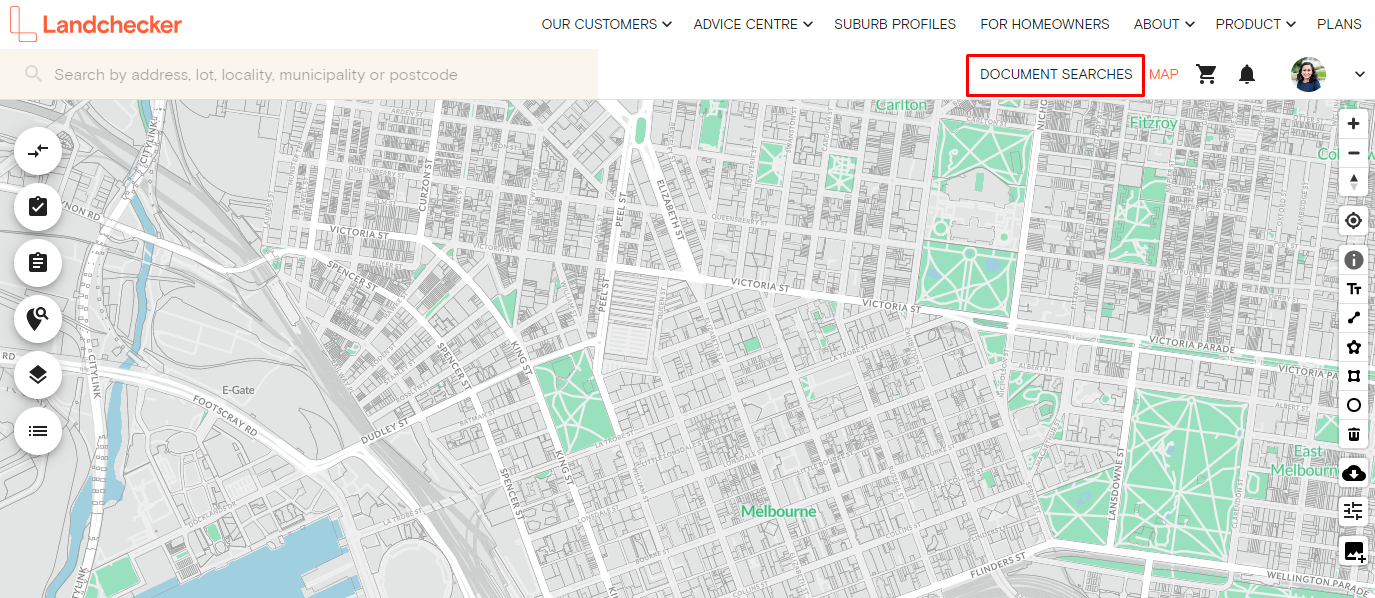
2. Click on Title Search
3. Select State - VIC. Then select Next
4. Select Search by Council Number in the drop-down menu
5. Enter the Council Property Number (required field) and select your Municipality (optional).
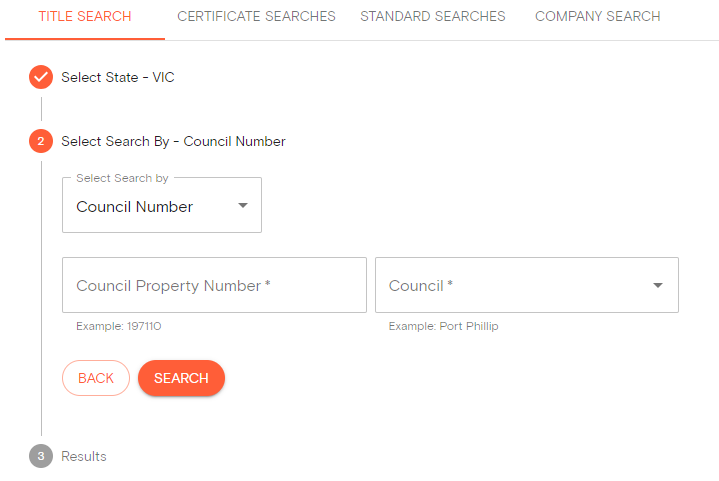
6. Click Search
7. Your search result will appear with the CPN, SPI, and Lot/Plan
