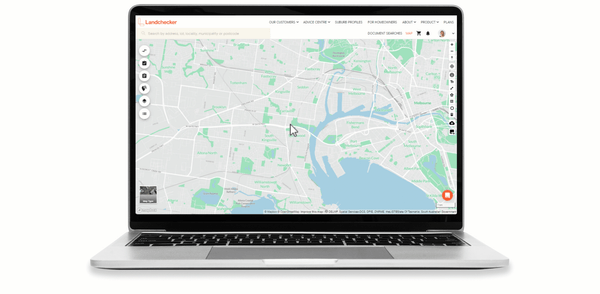Product Help
How to check a property's planning zone
There are three ways to check a property's planning zone. You can use the right-hand side panel, the Planning Layers or download a property report.
1. Search property address on the map using the search bar
2. The Information Panel on the right-hand side of the screen lists the planning zone(s) on the property, as well as a direct link to the planning scheme schedules
3. Planning Zones can also be activated and filtered on the map under the 'Planning Layers' on the left-hand side of the screen and selecting 'Planning Zones'
All Property Reports downloaded from Landchecker also include a full summary on planning information relative to a property, including planning zones.