Product Help
How to change your password
Use the steps below to securely update your Landchecker password.
1. Click on your profile in the top right-hand corner of the app and select My Account
2. Go to Account Security
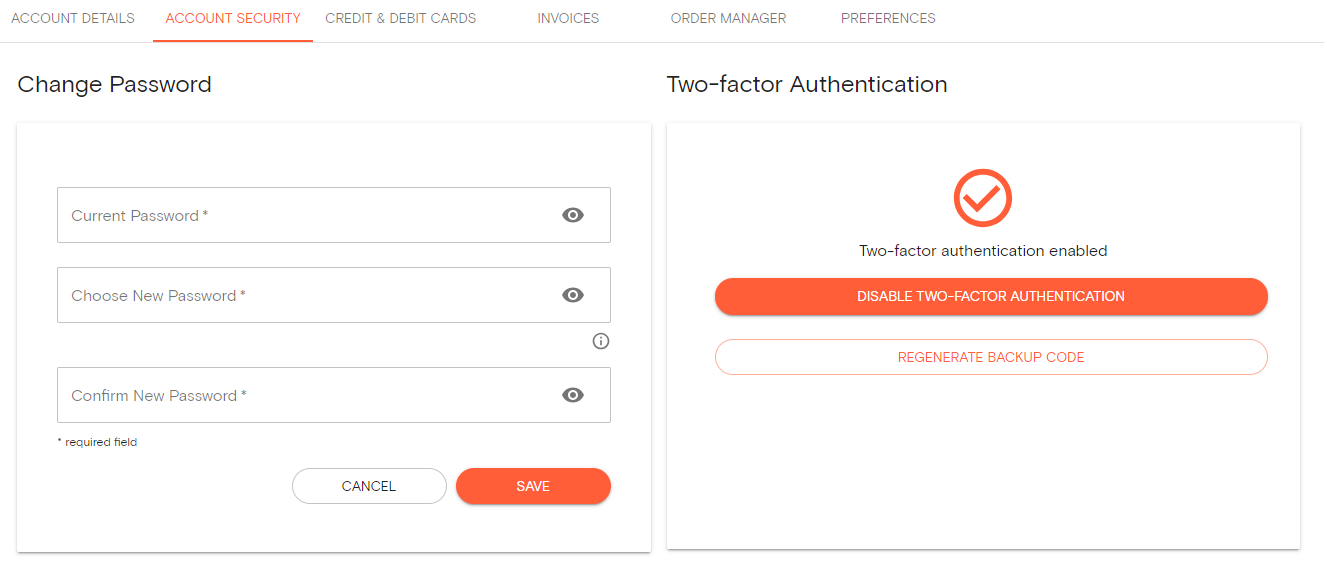
3. Then complete the required fields to update your password
4. Click Save
