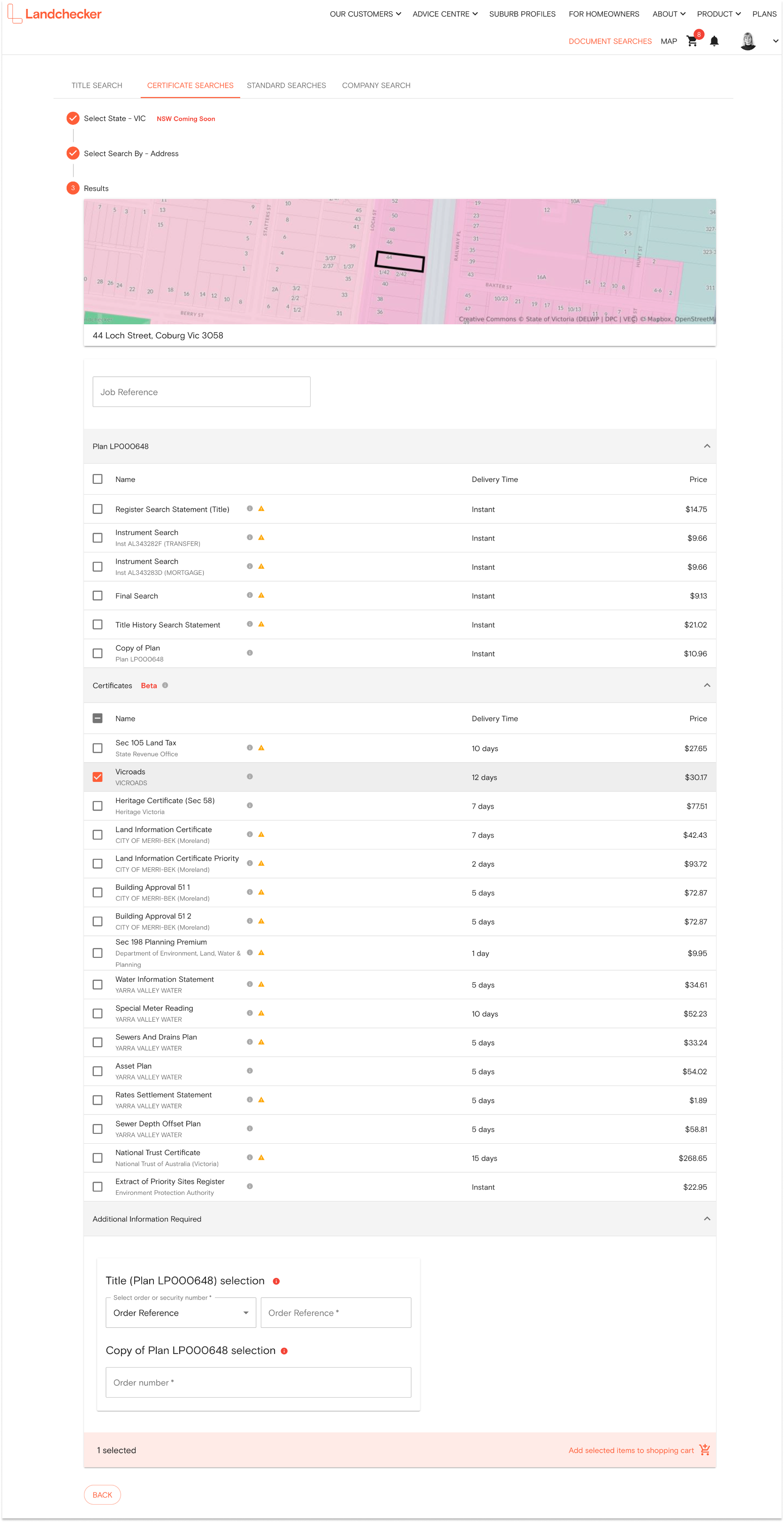Product Help
How to add order reference or security number of previous title and plan purchases
Via the Certificates tab search for your property using the chosen property identifier.
Select the certificates needed. Notice that if they require a Title or Plan this will be automatically selected.
Unselect the Title and/or Plan that you have already purchased in a previous order.
Unselecting will bring the option to add your order reference and/or security number to the additional identifiers section, if you have already purchased these documents.
Fill out these details as needed.
Note security number is only available on Titles and is located to the right of the volume and folio number. To access your order reference please refer to the order in the order manager under My Account, you can only use order references from previous orders that you yourself have made, not orders that your team members have made.
Press the ‘Add selected items to shopping cart’ button and additional identifiers will be verified and the order added to the shopping cart.