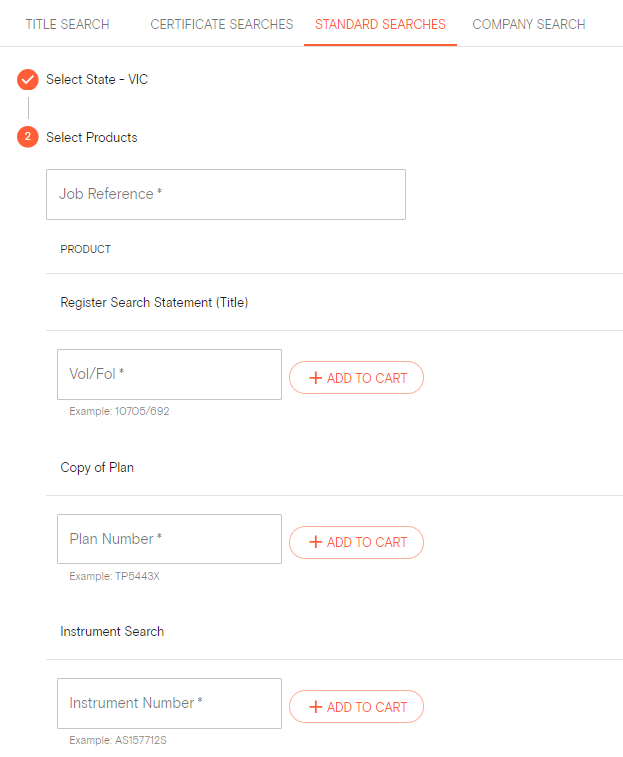Product Help
Comparing the Title Search and Standard Searches tabs on the Document Searches page
There are two ways to purchase documents on Landchecker. Go to Document Searches and select either Title Search or Standard Searches.
Title Search requires you to search for a property using an identifier (i.e. address, volume/folio, or lot/plan), after which it displays all documents associated with that property for you to choose from.
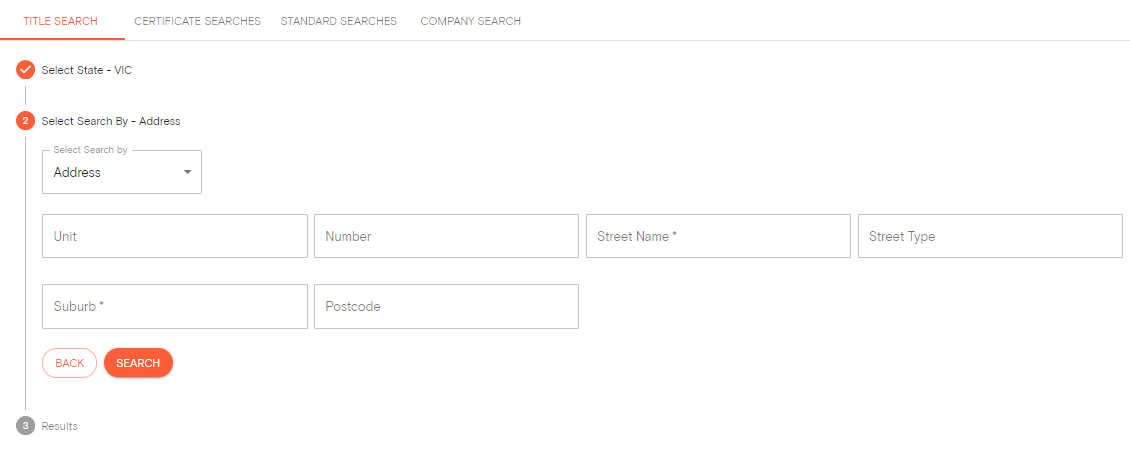
Standard Searches allows you to order select documents (varying by state) directly without searching via a property identifier.
This is particularly useful if you have a reference number for a document (Instrument/Dealing or a Plan) that you have retrieved from a title, which you can enter and order directly in Standard Searches.