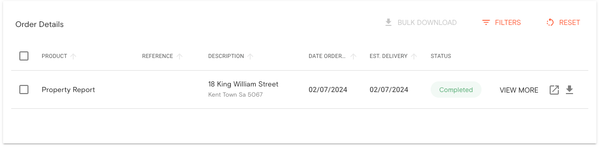Release Notes
Release Notes - more Order Manager improvements
Release Notes
Here’s what's new in Landchecker early July 2024
Order Manager quick preview and download documents
Customers ordering documents can now preview and download documents with one click. Simply head over to the Order Manager and click icon buttons on the right side of the table to see how.
Order Manager bulk download documents
As part of ongoing improvements to the Order Manager we have released the ability to bulk download documents. Head over to the Order Manager and filter by date ordered and choose the month you would like to download documents from. From here click the select all checkbox, you will see the BULK DOWNLOAD button enabled with a badge showing how many documents are selected, click BULK DOWNLOAD and you will see a confirmation alert and a notification with a link to the zip file download.
Select preferred map area on sign up
New customers can now select the city they would like to map to open in. This can then be updated by right clicking on the map and selecting where you want to centre the map.
Bug fixes and improvements
Project dots now working when high resolution imagery is on
High resolution filters now working on small screens