Product Help
How to purchase NSW Crown Plans (CP)
Deposited Plan (DP) numbers ranging from DP750000 to DP759999 are directly associated with land parcels designated as Crown Portions and Town Allotments.
Due to their unique legal and historical context, these types of land parcels require a Crown Plan for accurate representation and documentation instead of a standard DP image.
If you use the DP75 plan number when ordering the NSW Plan through Landchecker, your order will be marked as “Error” in your Order Manager, as seen in the sample order below.
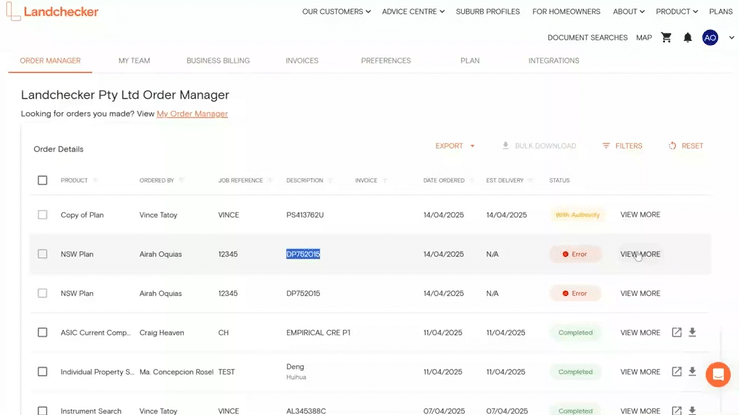
To order a NSW Plan with DP75, you will need to use the Crown plan number supplied on the Title. The first step is to conduct an NSW title search. You can read this help article on how to complete a Title Search in NSW on the Landchecker platform.
Once you’ve purchased the Title, you can see the Crown Plan number under the Land Description section. See sample photo below.
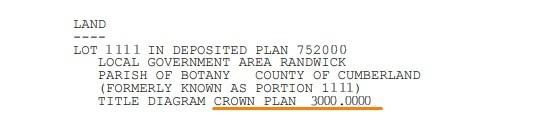
Purchasing the NSW Crown Plan via Standard Searches
Once you already have the crown plan number, follow the steps below on how to purchase a NSW Plan using the crown plan number.
1. Go to the Document Searches page and select Standard Searches.
2. Select NSW as the state and then click Next. Add a Job Reference and click NSW Plan to expand the dropdown.
When adding the plan number, ensure that it is in the format CP(number), and click Add to Cart. For example, the above example would be entered as CP3000.0000.
3. Select the shopping cart icon in the navigation bar. You can choose either View Cart to review your order or Purchase to quickly buy the document.
If your order is not delivered on time, read this article on how to follow-up on documents that are past the estimated delivery date.
