Product Help
How to purchase ASIC documents
ASIC document search provides details of documents lodged with ASIC for a searched company, and allows you to purchase copies of them.
You can search for documents by the organisation name or number. Follow the steps below to conduct an ASIC search on Landchecker.
1. Click Document Searches in the top navigation bar, then select Company Search.
Enter the organisation name or number (ABN, ACN, ARBN, or ARSN) in the search box and click Search. From the list of results, choose the correct company.
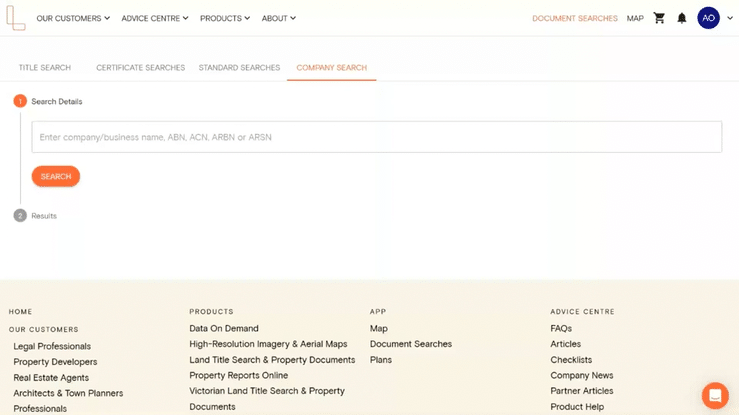
2. Add a Job Reference to help identify your documents easily when they’re available for download in your Order Manager.
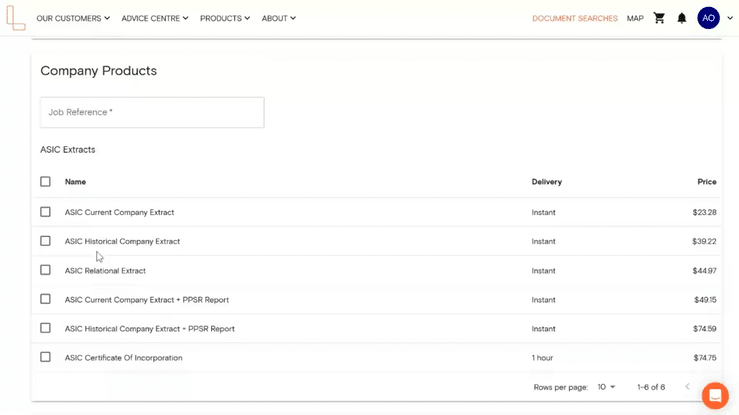
3. Tick the checkbox for the ASIC documents you’d like to purchase, then click Add selected items to shopping cart.
4. Click the shopping cart icon in the top right navigation bar to purchase the ASIC documents.
You can choose View Cart to review your order, or click Purchase to skip directly to payment. If reviewing your cart, double-check your selections and then click Go To Checkout.
5. Scroll down to select your preferred delivery and payment methods, then click Buy.
Delivery Methods:
Send a separate email for each order item - best for orders with documents that have varying estimated times of delivery.
Send one email including all order items - get one email with all documents attached once they have all been fulfilled.
Send no email and notify me for each order item with an in-app notification - you won’t receive an email and can download your fulfilled documents from your Order Manager.
If your order is not delivered on time, read this article on how to follow-up on documents that are past the estimated delivery date.
