Product Help
How to purchase a NSW Lease Folio Data Extract Document
A lease folio data extract document provides a list of lease folios and related data in a commercial lease complex or a retirement village. The document includes details about the lessee's names, mortgages and variations or leases affecting the lease folio.
If you need the relevant lease information for a lease folio, a Lease Folio Data Extract Report must be purchased to obtain the dealing number(s). The dealing number allows you to obtain a copy of the registered lease for the specific premises.
How to Purchase a NSW Lease Folio Data Extract Report
You can buy this document through the Document Searches page, under Standard Searches. You’ll need either the Head Title Reference, Lease Folio or Lease Complex Name to purchase the report. These property identifiers can be found in the title.
The lease folio number and lease complex name can be found in the title, under Description, as seen in the photo below.
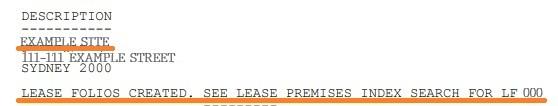
1. Click on Standard Searches tab in the Document Searches page navigation bar
2. Select State - NSW. Then select Next and add your Job Reference
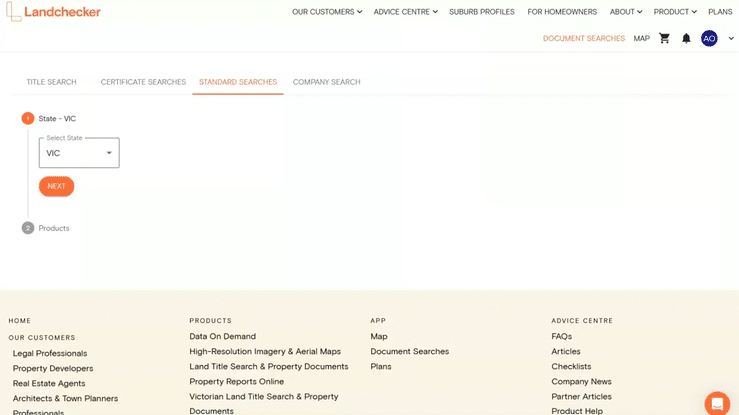
3. Select Lease Folio Data Extract Report to expand the dropdown. Enter either the Head Title Reference, Lease Folio or Lease Complex Name. Then click +Add to Cart.
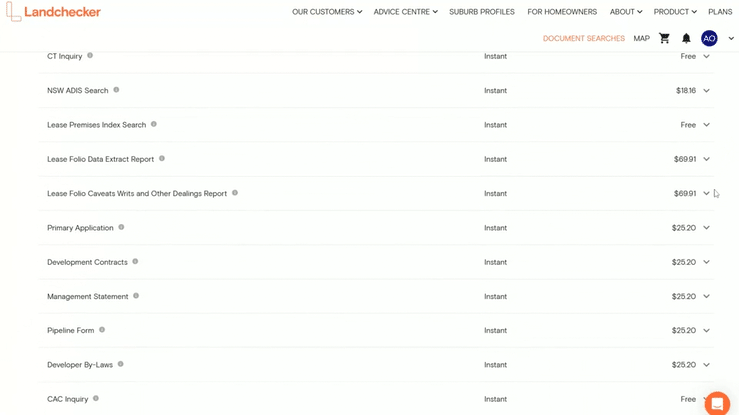
4. Click the shopping cart icon in the navigation bar and select either View Cart to review your order or Purchase to skip the checkout page and save time by instantly buying the document.
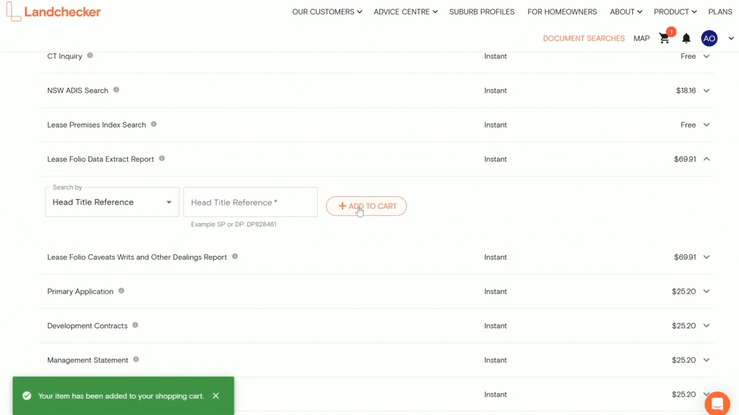
If your order is not delivered on time, read this article on how to follow-up on documents that are past the estimated delivery date. Our friendly Support team is available to help.
How to Buy the Lease (Dealing) Document from the Extract Report
Dealing documents, like leases, can be purchased on Landchecker on the Document Searches page, under Standard Searches.
Once you’ve purchased the Lease Folio Data Extract Report, the next step is to check the report for the specific lease you’re after and take note of the dealing number. Then follow the steps below to buy the dealing document.
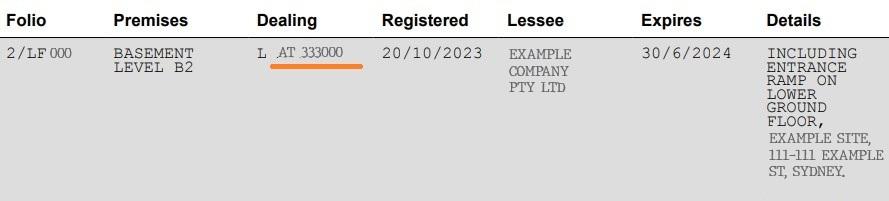
1. Click on Standard Searches tab in the Document Searches page navigation bar
2. Select State - NSW. Then select Next and add your Job Reference
3. Select Dealing Search to expand the dropdown. Enter the Dealing Number found on the Lease Folio Data Extract Report into the textbox and click +Add to Cart.
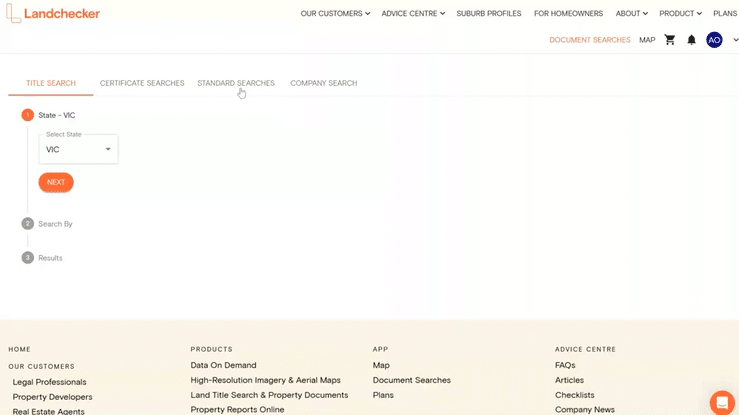
4. Click the shopping cart icon in the navigation bar and select either View Cart to review your order or Purchase to skip the checkout page and save time by instantly buying the document.
