Product Help
How to conduct a QLD Community Title Scheme Statement search
A community title scheme statement search returns the scheme name, body corporate address, community management statement (CMS) number, CMS dealing number, type of regulation module, and any associated title references and plan numbers.
Below are the steps on how to conduct a QLD community title scheme statement search on Landchecker.
1. Click on Document Searches in the navigation bar and select the Standard Searches tab. Select State - QLD and click Next.
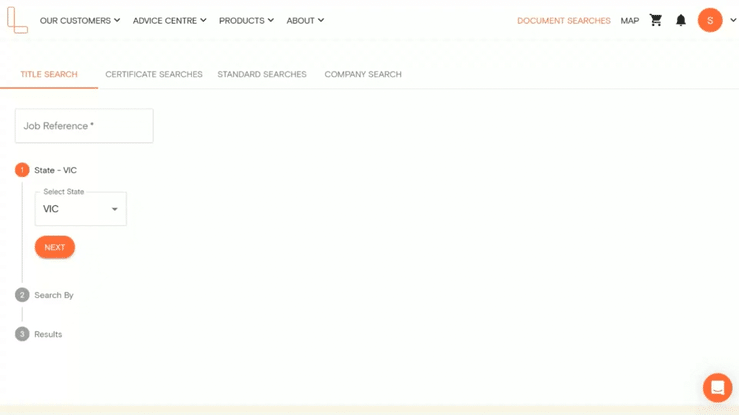
2. Enter the job reference and click on QLD CMS Search under the list of products displayed on your screen. Add the CMS number and click +Add to Cart.
Note: The CMS number is found on the Title Search under Estate and Land details.
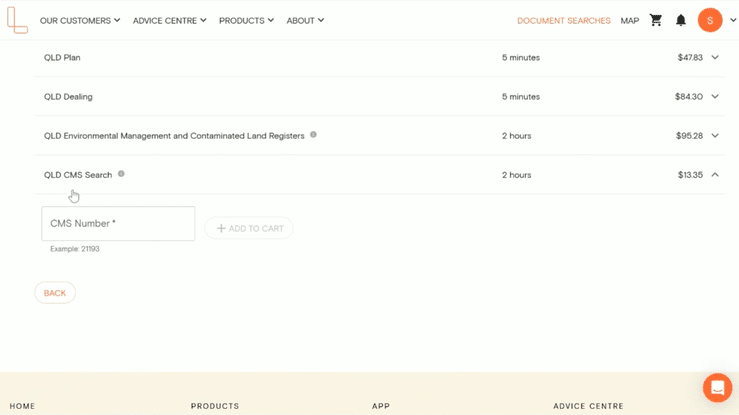
3. Select the shopping cart icon in the navigation bar. You can choose either View Cart to review your order or Purchase to quickly buy the document. If you choose View Cart, double-check your order and click Go To Checkout.
4. Select your preferred Delivery and Payment Methods, then click Buy.
Delivery Methods:
Send a separate email for each order item - best for orders with documents that have varying estimated times of delivery.
Send one email including all order items - get one email with all documents attached once they have all been fulfilled.
Send no email and notify me for each order item with an in-app notification - you won’t receive an email and can download your fulfilled documents from your Order Manager.
If your order is not delivered on time, read this article on how to follow-up on documents that are past the estimated delivery date.
