Product Help
How to complete an Environmental Management and Contaminated Land Register (EMR/CLR) search
If you’re buying a property in Queensland or developing or changing the use of a parcel of land, you may need to conduct an Environmental Management and Contaminated Land Register (EMR/CLR) search. This document details the contaminated, or potentially contaminated land, in Queensland.
There are three ways to purchase an EMR/CLR on Lanchecker; directly on the Map or through the Document Searches page under Title Search and under Standard Searches.
Purchasing an EMR/CLR on the Map
1. Search for a property on the Map using the search bar located at the top left corner of the map
2. Select the Documents tab next to the Information panel on the right-hand side of the map
3. Enter the Job Reference
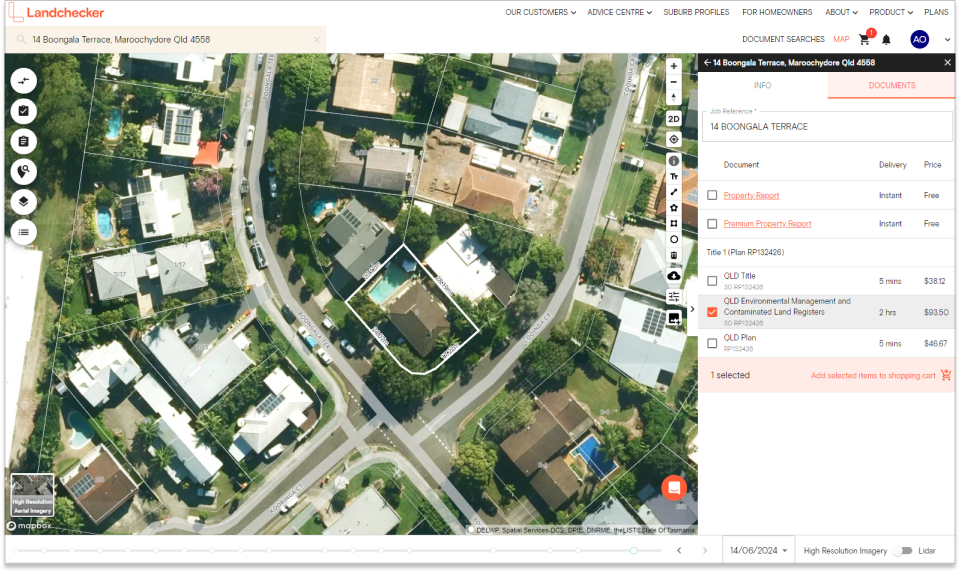
4. Select the checkbox next to QLD Environmental Management and Contaminated Land Registers
5. Click Add selected items to shopping cart
6. Select your shopping cart icon in the navigation bar
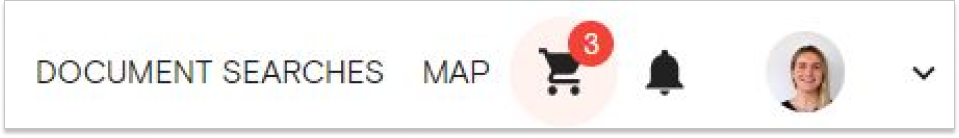
7. Select View Cart to review your order or Purchase to quickly buy the document
8. If you chose the View Cart option, double-check your order and click Go To Checkout
9. Once you are happy with your selection for Delivery Method and Payment Method, click Buy
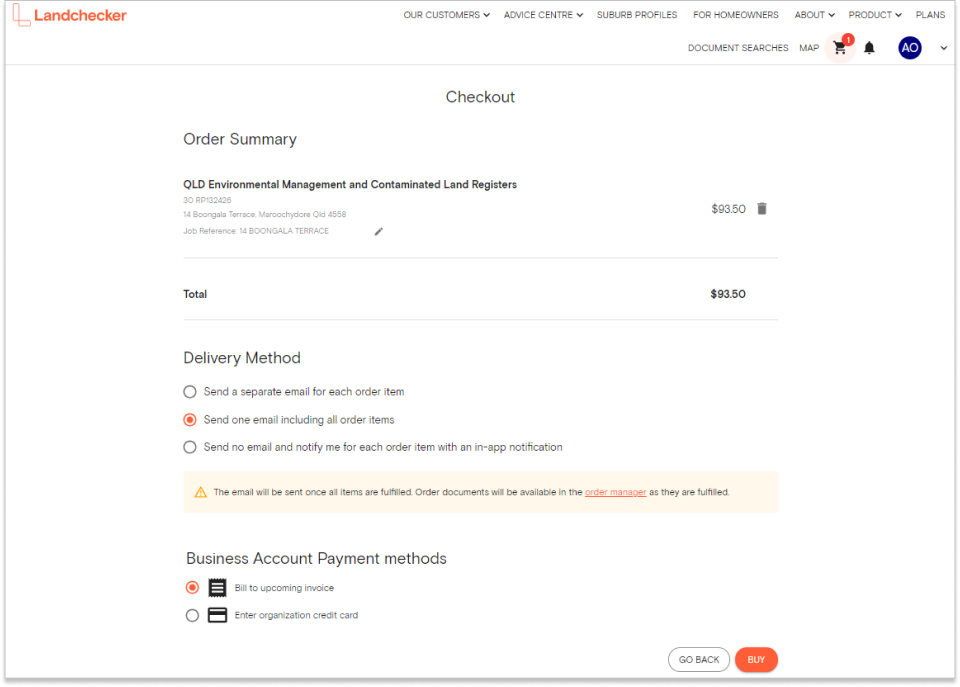
10. The est. delivery time for this document is two hours. If your order is not delivered on time, read this article on how to follow-up on documents that are past the estimated delivery date.
Purchasing an EMR/CLR on the Document Searches page under Title Search
1. Click on Document Searches in the navigation bar
2. The Title Search appears as the first tab under Document Searches
3. Select State - QLD. Then select Next
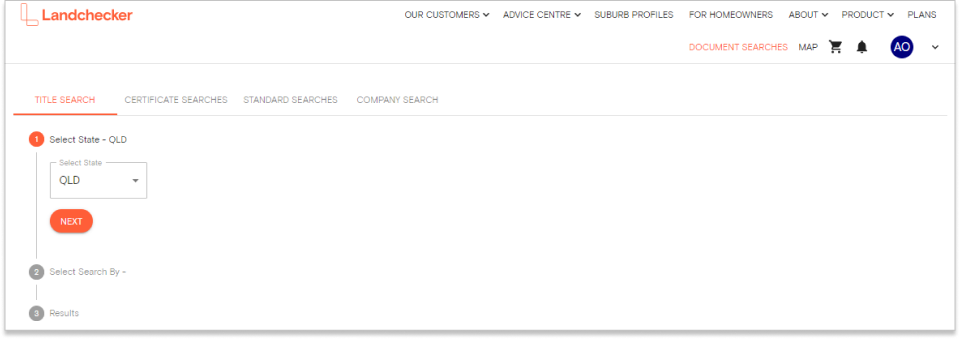
4. Enter the Job Reference if needed
5. Then select the property identifier you wish to Search By, then select Search. Property Identifiers include;
Address
Lot/Plan
6. Select the checkbox next to QLD Environmental Management and Contaminated Land Registers
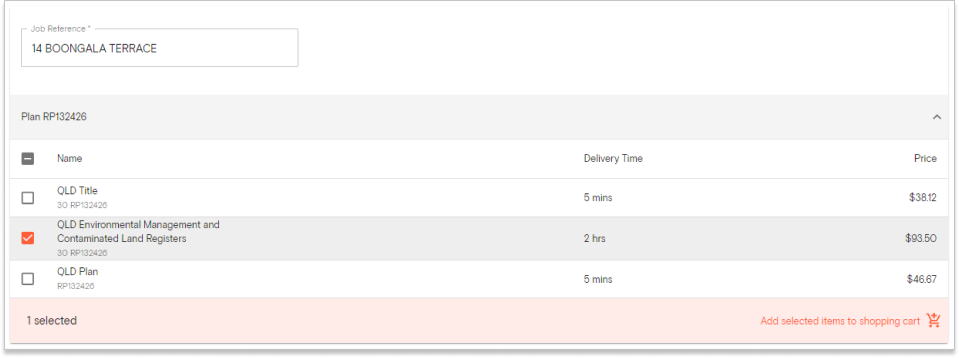
7. Click Add selected items to shopping cart
8. Select your shopping cart icon in the navigation bar
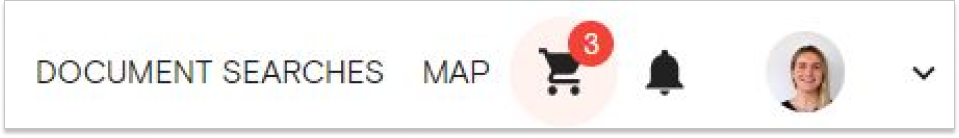
9. Select View Cart to review your order or select Purchase to quickly buy the document
10. If you chose the View Cart option, double-check your order and click Go To Checkout
11. Once you are happy with your selection for Delivery Method and Payment Method, click Buy
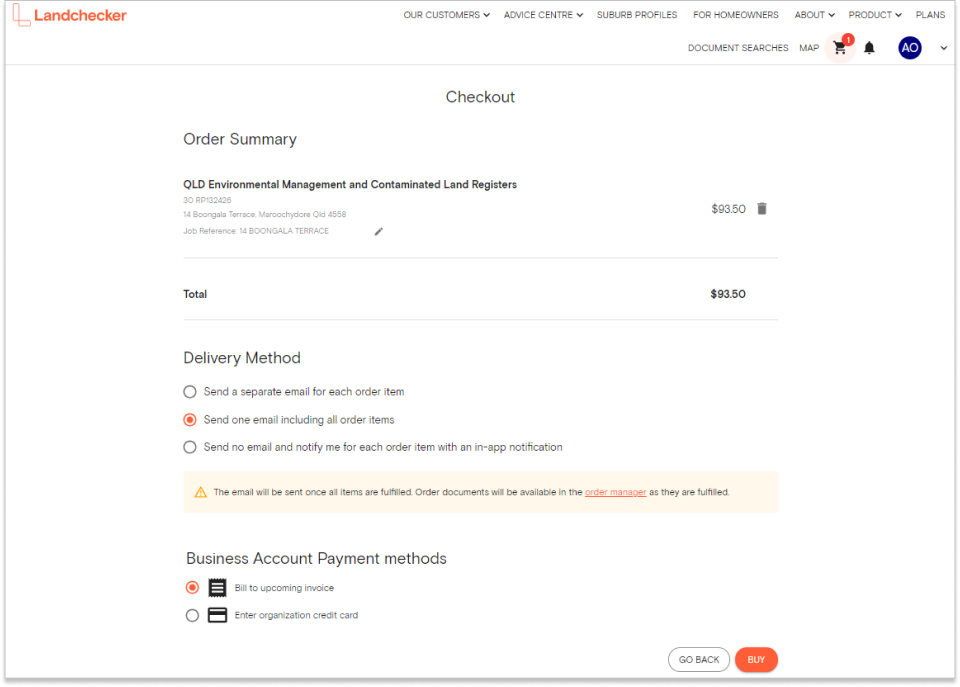
12. The est. delivery time for this document is two hours. If your order is not delivered on time, read this article on how to follow-up on documents that are past the estimated delivery date.
Purchasing an EMR/CLR on the Document Searches page under Standard Searches
1. Click on Document Searches in the navigation bar
2. Select the Standard Searches tab
3. Select State - QLD. Then select Next
4. Enter the Job Reference
5. Select QLD Environmental Management and Contaminated Land Registers to expand the dropdown
6. Type in the Parcel Identifier (e.g. 30 RP132426)
7. Click +Add To Cart and your order will be automatically added to your shopping cart
8. Select your shopping cart icon in the navigation bar
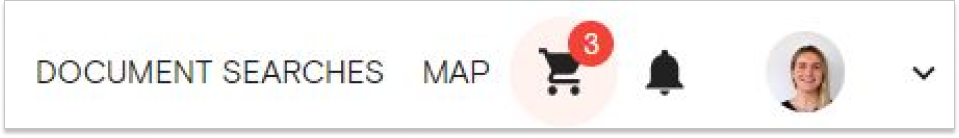
9. Select View Cart to review your order or select Purchase to quickly buy the document
10. If you chose the View Cart option, double-check your order and click Go To Checkout
11. Once you are happy with your selection for Delivery Method and Payment Method, click Buy
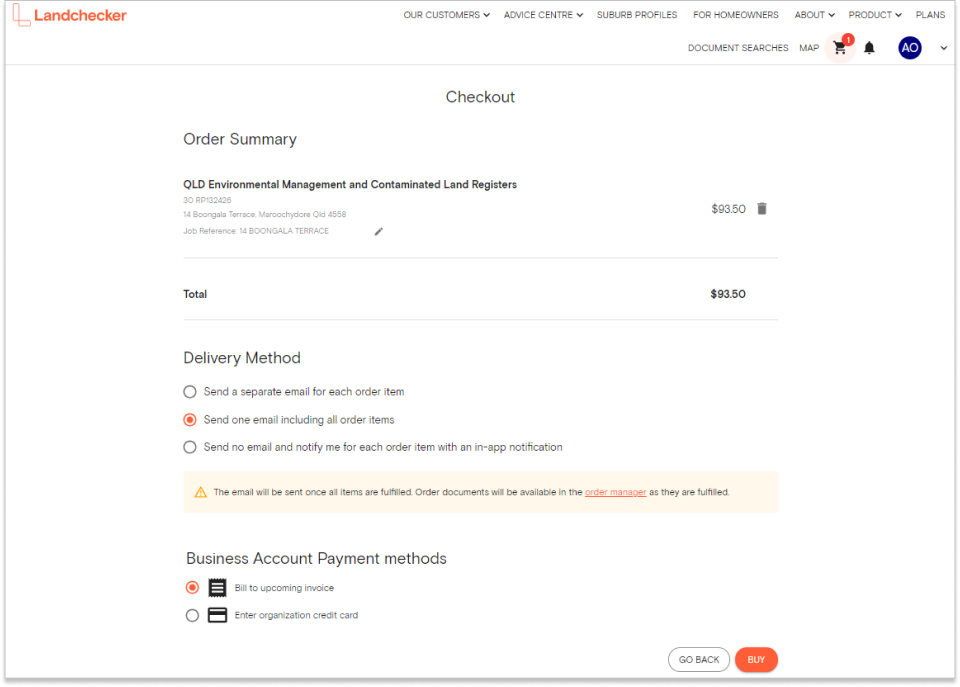
12. The est. delivery time for this document is two hours. If your order is not delivered on time, read this article on how to follow-up on documents that are past the estimated delivery date.
