Product Help
How to complete a Title Search in QLD
Landchecker allows you to do quick, easy and reliable searches of title information digitally. QLD Titles can be purchased in three ways:
By searching the property from the map search bar
Through document searches - title search
Through document searches - standard search
Please see the steps and screenshots below for your guidance. The good news is that you don't need to subscribe to any of our paid plans to be able to buy documents from us.
Purchasing a QLD Title on the Map
1. Search for a property on the Map using the search bar located at the top left corner
2. Select Documents next to the information panel on the right-hand side of the Map
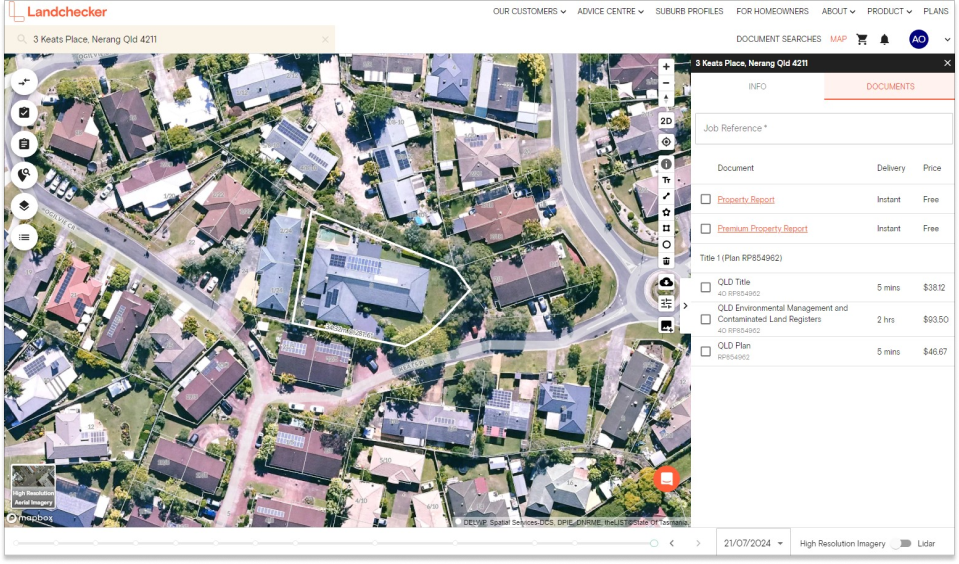
3. Enter the Job Reference
4. Select the checkbox next to QLD Title
5. Click Add selected items to shopping cart
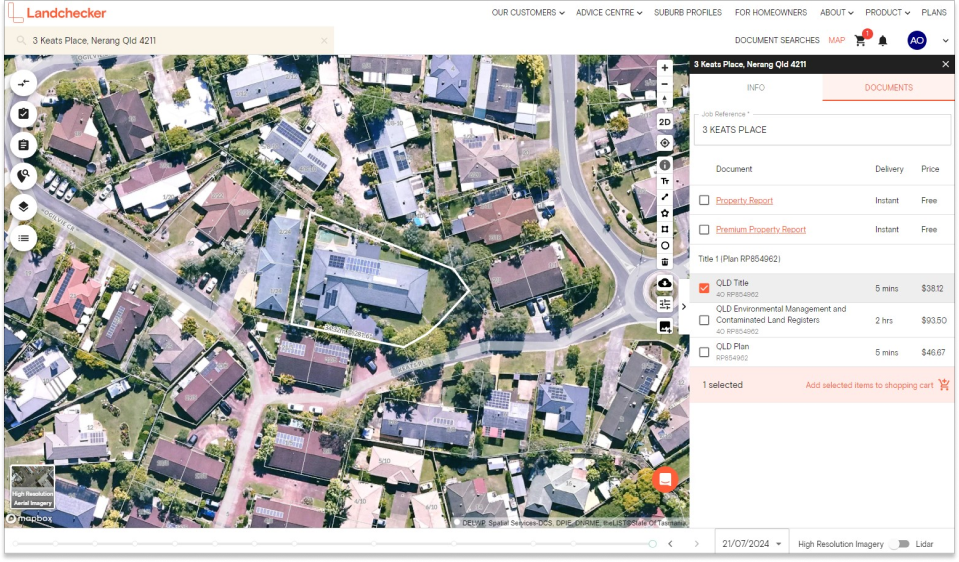
6. Select your shopping cart icon in the navigation bar
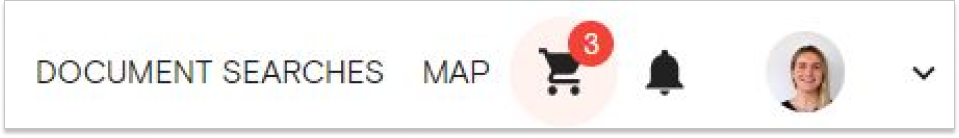
7. Select View Cart to review your order or Purchase to quickly buy the document
8. If you chose the View Cart option, double-check your order and click Go To Checkout
9. Once you are happy with your selection for Delivery Method and Payment Method, click Buy
10. If your order is not delivered on time, read this article on how to follow-up on documents that are past the estimated delivery date.
Purchasing a Title on the Document Searches page, under Title Searches
1. Click on Document Searches in the navigation bar
2. The Title Search appears as the first tab under Document Searches
3. Select State - QLD. Then select Next
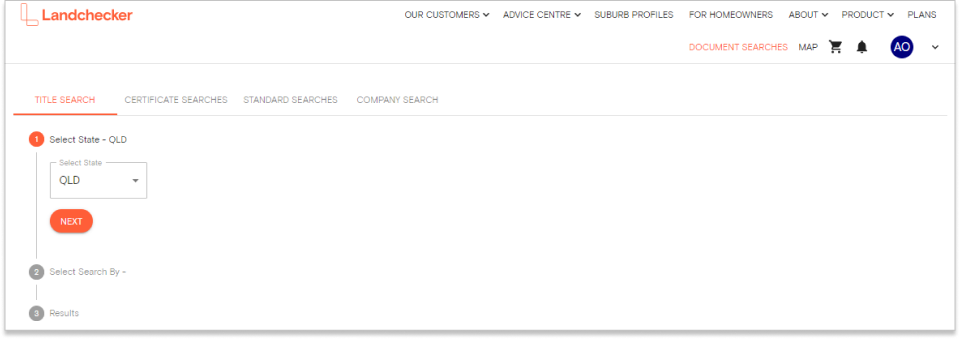
4. Select the property identifier you wish to Search By, then select Search. Property Identifiers include;
Address
Lot/Plan
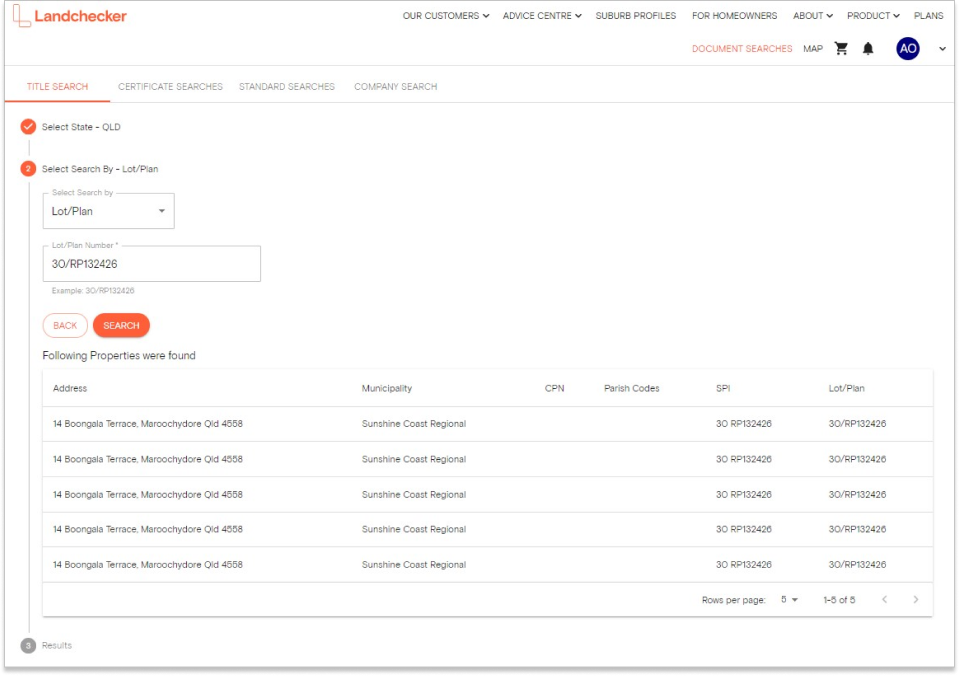
5. Enter the Job Reference
6. Select the checkbox next to the QLD Title and select Add selected items to shopping cart
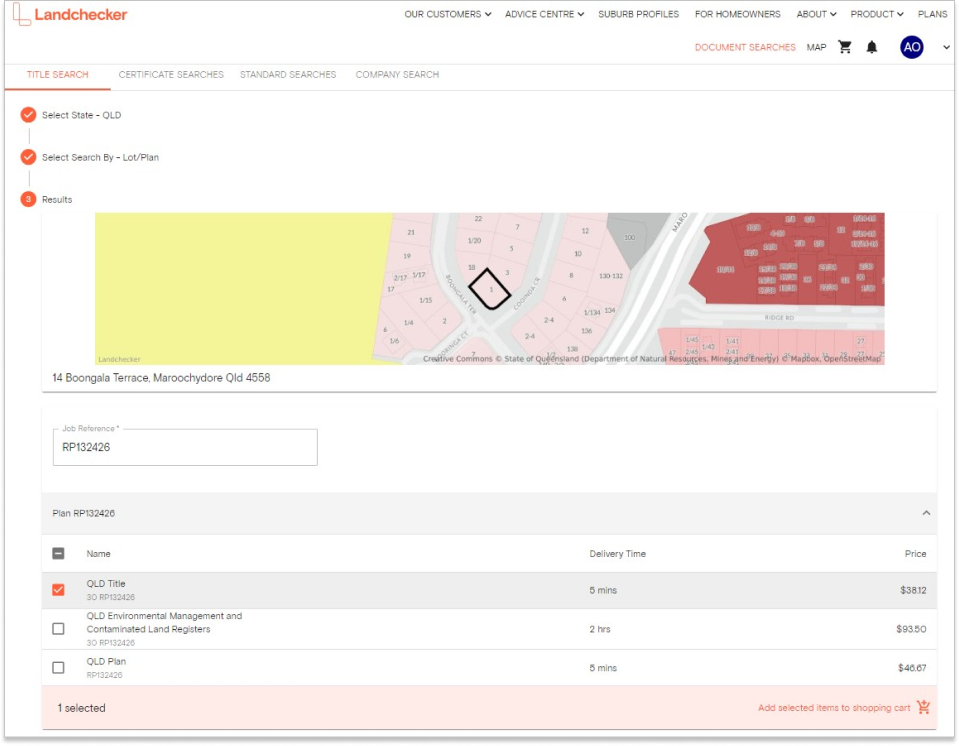
7. Select your shopping cart icon in the navigation bar
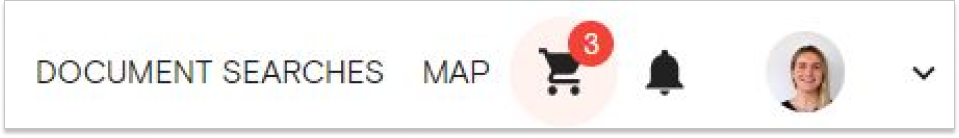
8. Select View Cart to review your order or Purchase to quickly buy the documents
9. If you chose the View Cart option, double-check your order and click Go To Checkout
10. Once you are happy with your selection for Delivery method and Payment method, click Buy
11. If your order is not delivered on time, read this article on how to follow-up on documents that are past the estimated delivery date.
Purchasing a QLD Title on the Document Searches page, under Standard Searches
1. Click on Document Searches page navigation bar
2. Select the Standard Searches
3. Select State - QLD. Then select Next
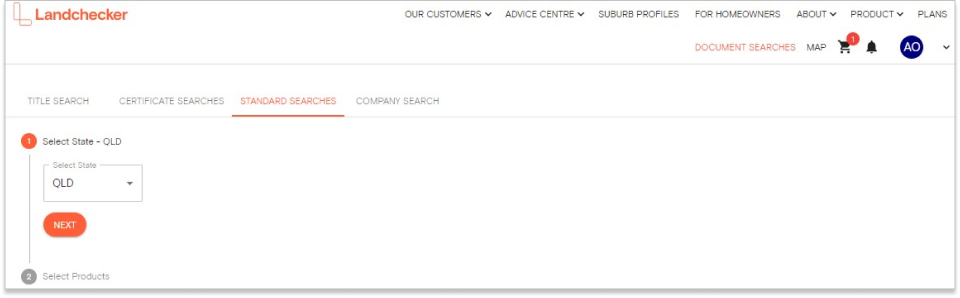
4. Enter the Job Reference
5. Select QLD Title to expand the dropdown
6. Enter the Parcel Identifier into the textbox (e.g. 30 RP132426)
7. Select +Add to Cart and your order will be automatically added to your cart
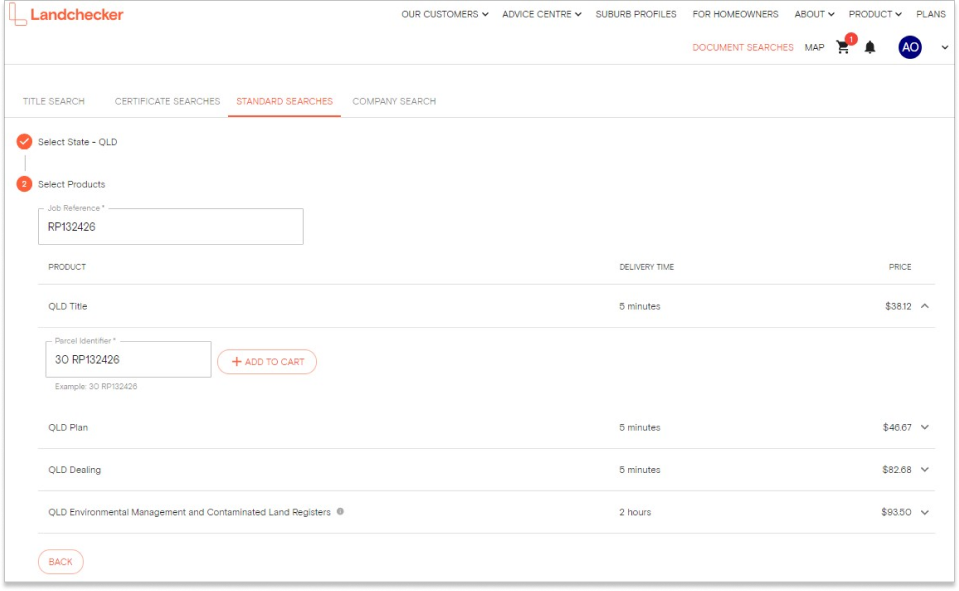
8. Select your shopping cart icon in the navigation bar
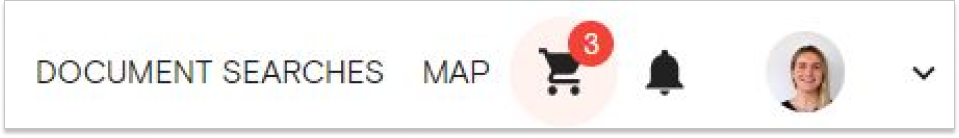
9. Select View Cart to review your order or Purchase to quickly buy the documents
10. If you chose the View Cart option, double-check your order and click Go To Checkout
11. Once you are happy with your selection for Delivery method and Payment method, click Buy
11. If your order is not delivered on time, read this article on how to follow-up on documents that are past the estimated delivery date.
