Product Help
How to complete a standard search in Vic for an instrument
An Instrument Search will provide an imaged copy of this search which has many types such as transfer, mortgage, agreements, caveat, covenants etc.
If you have the instrument number, you can swiftly purchase the document by following the steps below.
1. Click on Document Searches in the navigation bar
2. Click on Standard Search
3. Select State - VIC. Then select Next
4. Enter the Job Reference
5. Then select Instrument Search
6. Enter the Instrument Number in the required field
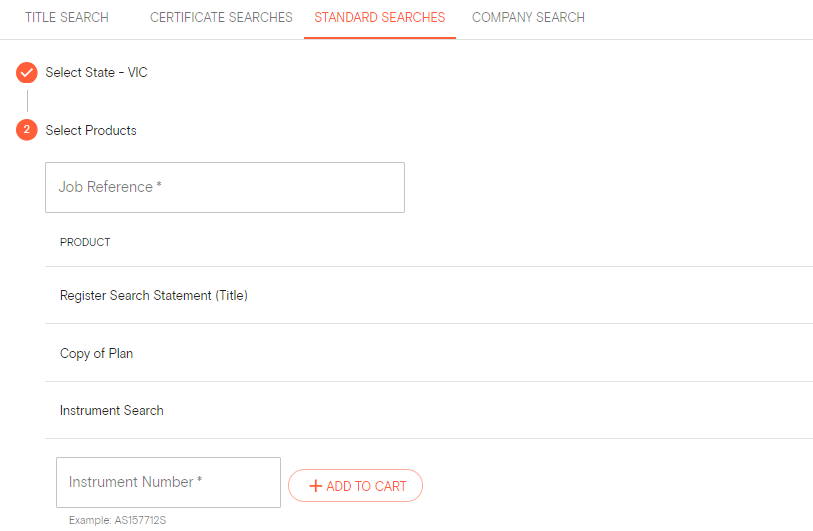
7. Click Add to Cart
8. Your order will be automatically added to your Shopping Cart
9. Click the Shopping Cart icon in the top right corner. Then click View Cart to review your order or click Purchase to proceed to checkout.
10. Once you are happy with your selection for Delivery Method and Payment Method, click Buy
11. If your order is not delivered on time, read this article on how to follow-up on documents that are past the estimated delivery date.
