Product Help
How to complete a Dealing Search in TAS
A dealing is an instrument that provides the details on items that may affect the use of a property or land area. Dealings include information about easements, mortgages, transfers of ownership and caveats.
TAS dealing documents can be purchased on Landchecker on the Document Searches page under Standard Searches.
1. Click on Standard Searches tab in the Document Searches page navigation bar. Then select State - TAS and click Next.
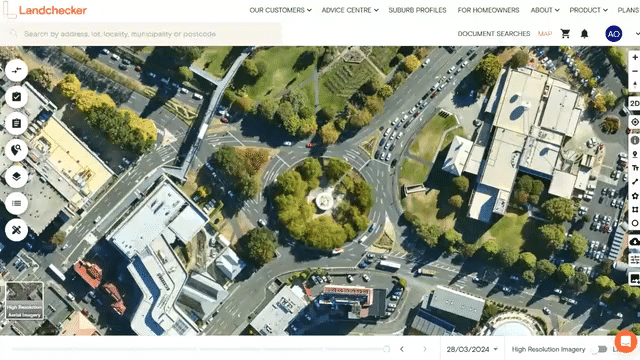
2. Enter a Job Reference. Then select TAS Dealing Search to expand the dropdown. Add the dealing number and click +Add to Cart.
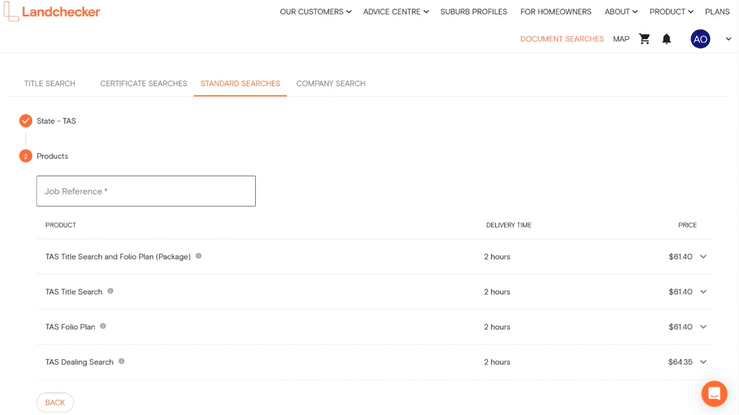
3. Select the shopping cart icon in the navigation bar to checkout and purchase the dealing. You can choose View Cart to review your order or Purchase to quickly buy the document. If you choose View Cart, double-check your order and click Go To Checkout.
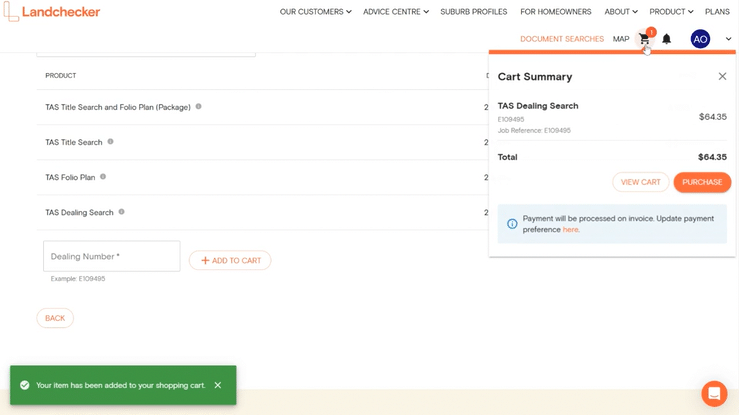
4. Select your preferred Delivery and Payment Methods, then click Buy.
Delivery Methods:
Send a separate email for each order item - best for orders with documents that have varying estimated times of delivery.
Send one email including all order items - get one email with all documents attached once they have all been fulfilled.
Send no email and notify me for each order item with an in-app notification - you won’t receive an email and can download your fulfilled documents from your Order Manager.
If your order is not delivered on time, read this article on how to follow-up on documents that are past the estimated delivery date.
