Articles
Victorian Property Information Certificates now available in Landchecker
We’re excited to announce that Landchecker now offers Victorian Property Certificates to purchase through our Document Searches.
What is a Property Certificate?
A property certificate contains important land, building or planning information.
Landchecker provides the following certificates which include information about:
Land valuations and rates
Building regulations
Planning restrictions
VicRoads
Conservation
Heritage listings
Water
Sewers and drains
Flood levels
Bushfire areas
Land tax
Property information certificates are used when a property is being bought or sold. Talk to a conveyancer or lawyer to find out what you need to supply as a seller or what to check for if you are a buyer. Normally, a conveyancer, lawyer or property professional will order certificates on your behalf.
You can also order certificates yourself online through Landchecker’s Document Searches. We also have a range of Product Help articles in our Advice Centre to assist you with placing any orders.
How much does it cost?
Landchecker offers its solution through a few ways, depending on how you need to use it.
Plans can be found on our website and range from Free to Advanced, with Enterprise options, depending on your use
Documents can be purchased with or without a Plan. If you purchase documents frequently, we recommend a Plan to help manage your orders and invoices through our special Projects/Matter feature. Our price list can be found on our documents website here.
Our goal is to provide competitive rates for documents, show us the best price in the market and we aim to beat it.
How to order
1. Click on Document Searches in the navigation bar
2, Click on Certificate Searches
3. Select State - VIC. Then select Next
4. Select the property identifier you wish to Search By, then select Search Property Identifiers include;
Address
Council Number
Crown Description
Lot/Plan
SPI
Volume/Folio
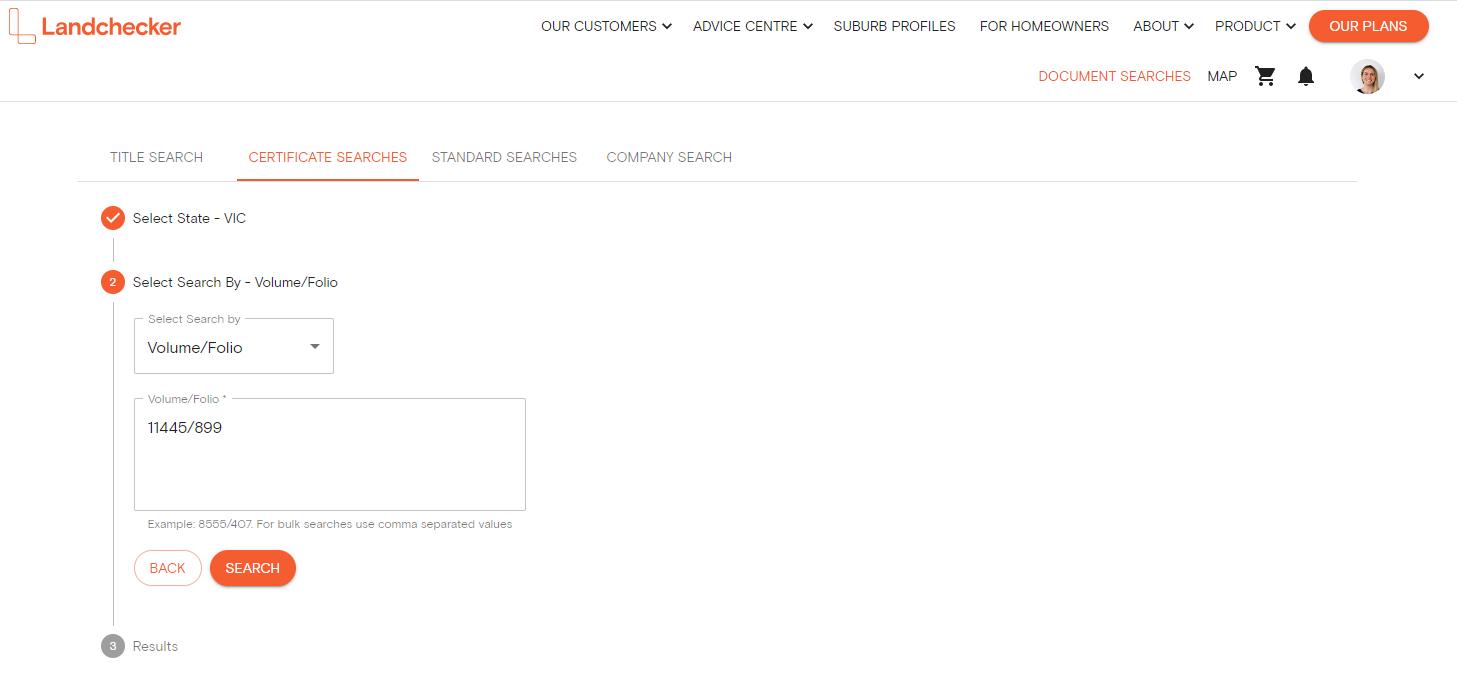
5. Scroll down to Certificates, and select the document(s) by ticking the box next to the ones you require and click Add selected items to shopping cart
6. Note: Select certificates require Additional Information before you can add selected items to your cart. If applicable, an Additional Information Required box will appear below Certificates with sections to fill out prior to submitting your order for payment.
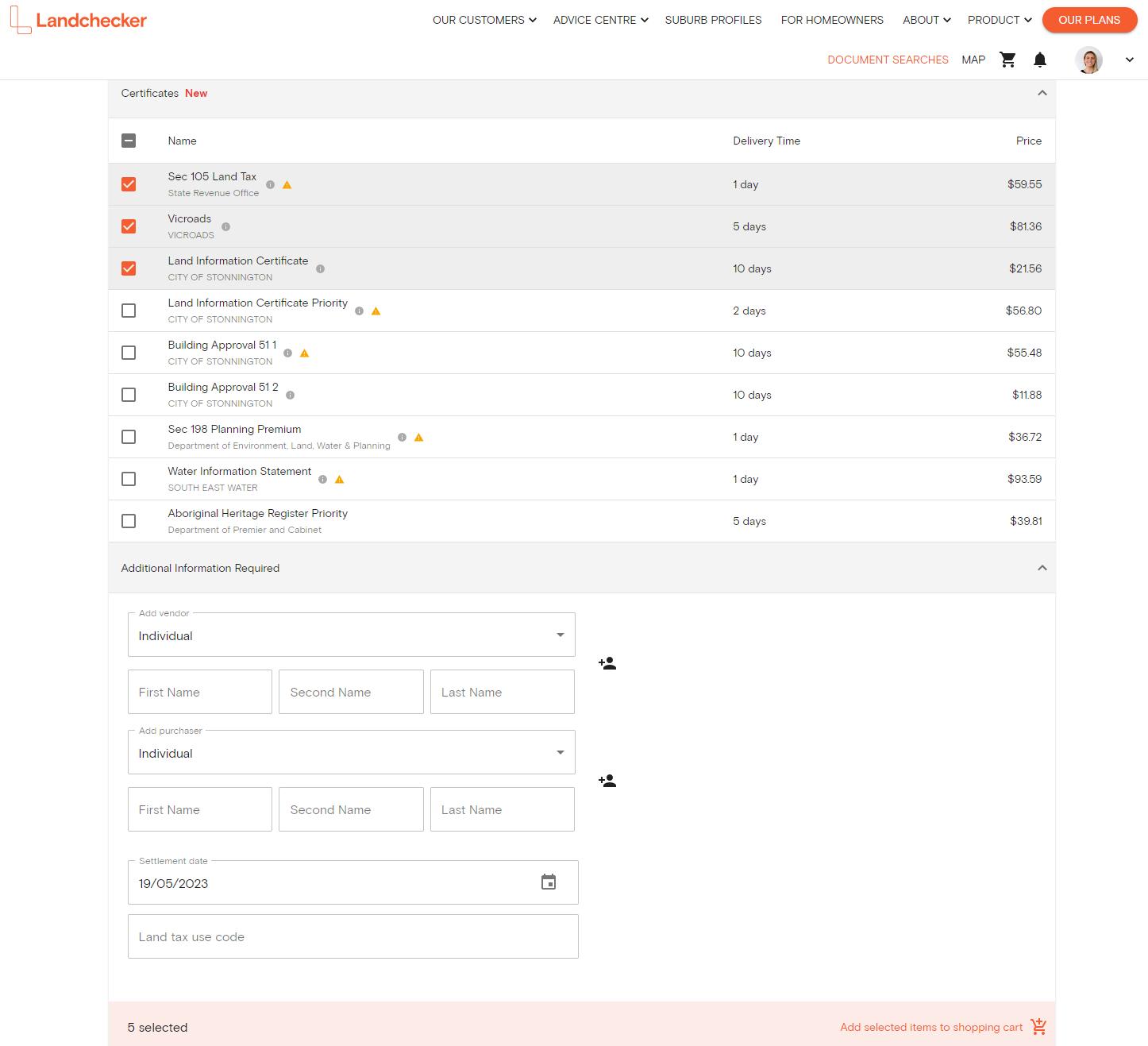
7. Select your shopping cart icon in the navigation bar

8. Click Go To Checkout
9. Once you are happy with your selection for Delivery method and Payment method, click Buy Now
