Product Help
Upgrading your plan to get access to unlimited Premium Property Reports
Landchecker's Standard Plan allows you to download up to 10 Premium Property Reports per calendar month. Unused downloads do not carry over to the following month.
To download unlimited Premium Property Reports, simply upgrade your plan to Advanced by following these steps:
1. Go to your Profile
2. Select Business Account
3. Click the Plan tab where your current plan details will be displayed
4. From here, select Edit Plan
5. Click the dropdown menu and select Advanced
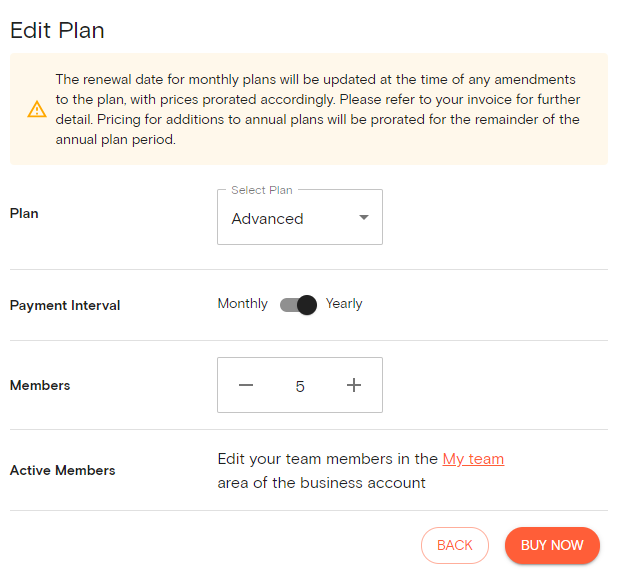
6. Click Update Plan
Note: only an Admin on the account can edit the plan.
Upgrading to Advanced comes with more benefits, including the ability to onboard more team members to the account and gain access to advanced high-resolution aerial imagery data. Learn more about the Landchecker plans here.
For further information or support, please contact our friendly team at support@landchecker.com.au
