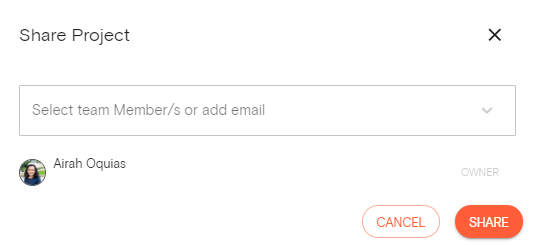Product Help
How to share a project
Landchecker makes it easier for you to manage and share your portfolio with your team through the Projects tool.
1. In map view, hover over the layers menu on the left-hand side and click on the last icon listed, Projects.
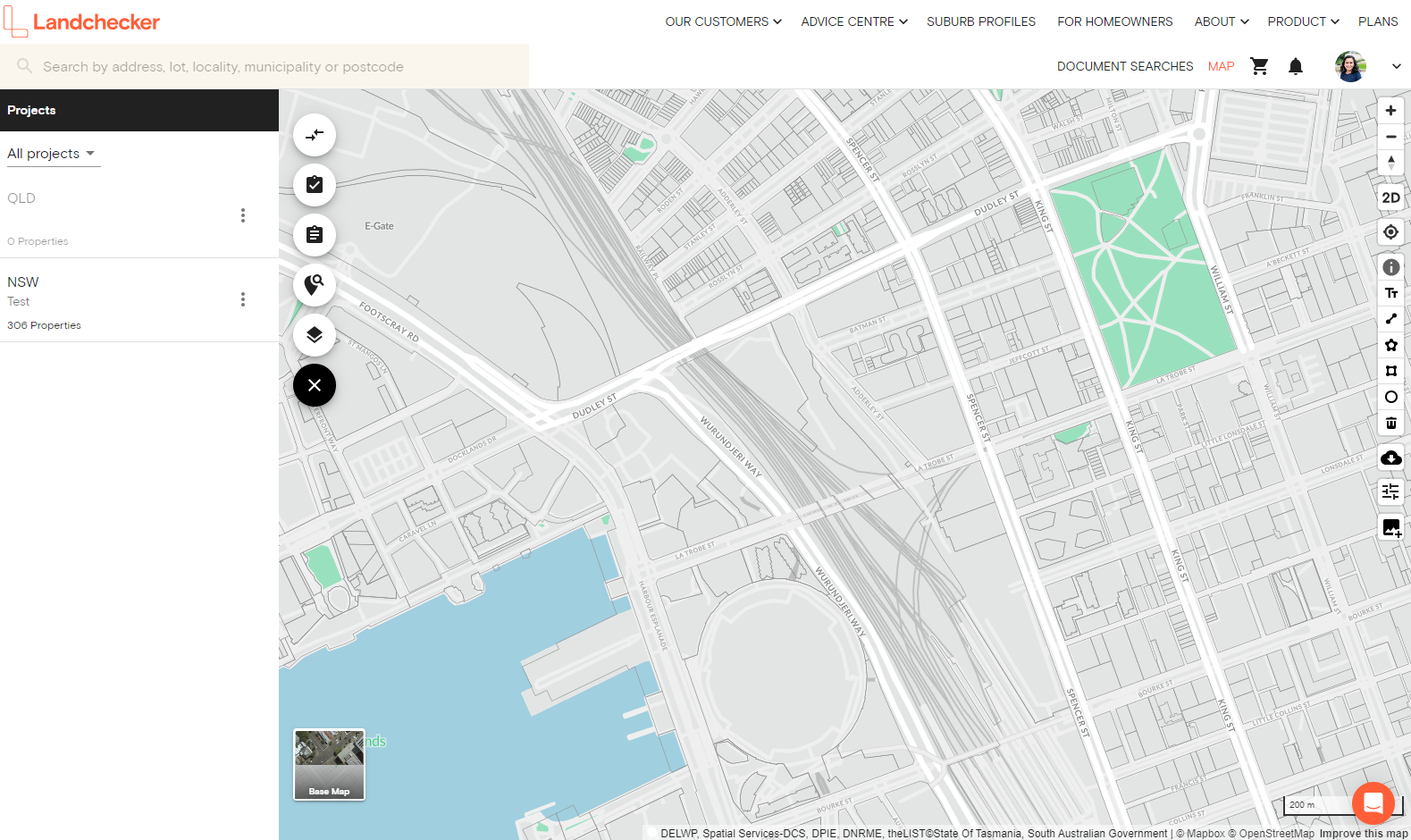
2. Alternatively, you can access your projects by clicking on your profile (in the navigation bar) and selecting Projects in the drop-down options
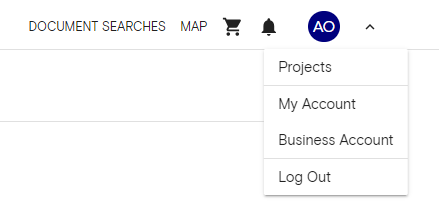
3. View all projects here (or drop-down the menu to view either my projects, or projects shared with me)
4. Next to your selected project, click on the three-dot menu to Share
5. Select team members or add the email addresses of those you wish to share it with. Then click Share