Product Help
How to enable Two-Factor Authentication
As part of our commitment to help protect your Landchecker account, we have added the ability to enable two-factor authentication (2FA) under the My Account page.
This second layer of security helps prevent anyone from accessing your account even if they know your password. Follow the steps below to enable two-factor authentication.
1. Head to My Account located under your profile in the top right corner of the navigation bar
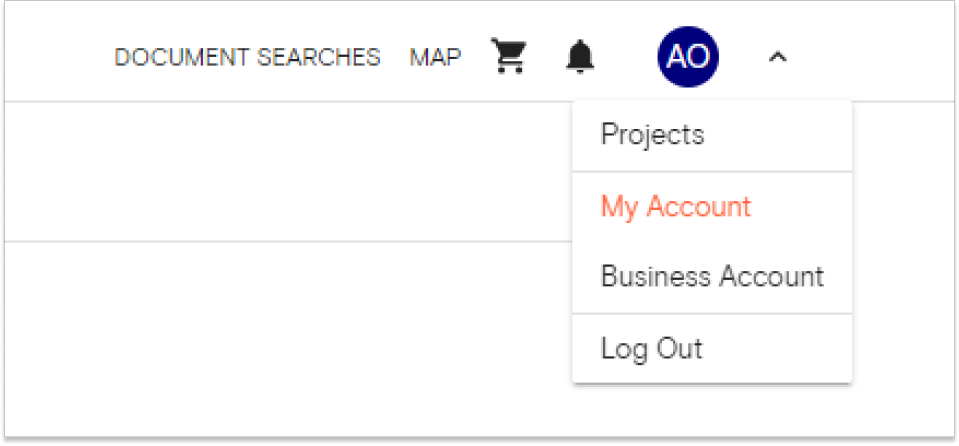
2. Go to Account Security
3. Click the Enable Two-Factor Authentication button
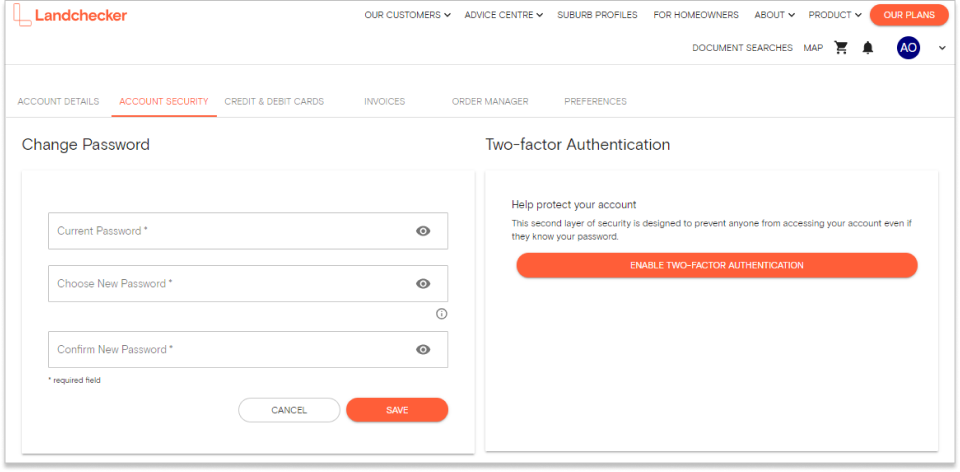
4. Follow the instructions in the two-factor authentication pop-up box to get your verification code
Step 1: Download the Google Authenticator app on your phone
Step 2: Scan QR code presented in your authentication app
Step 3: Enter the 6-digit verification code into the boxes provided
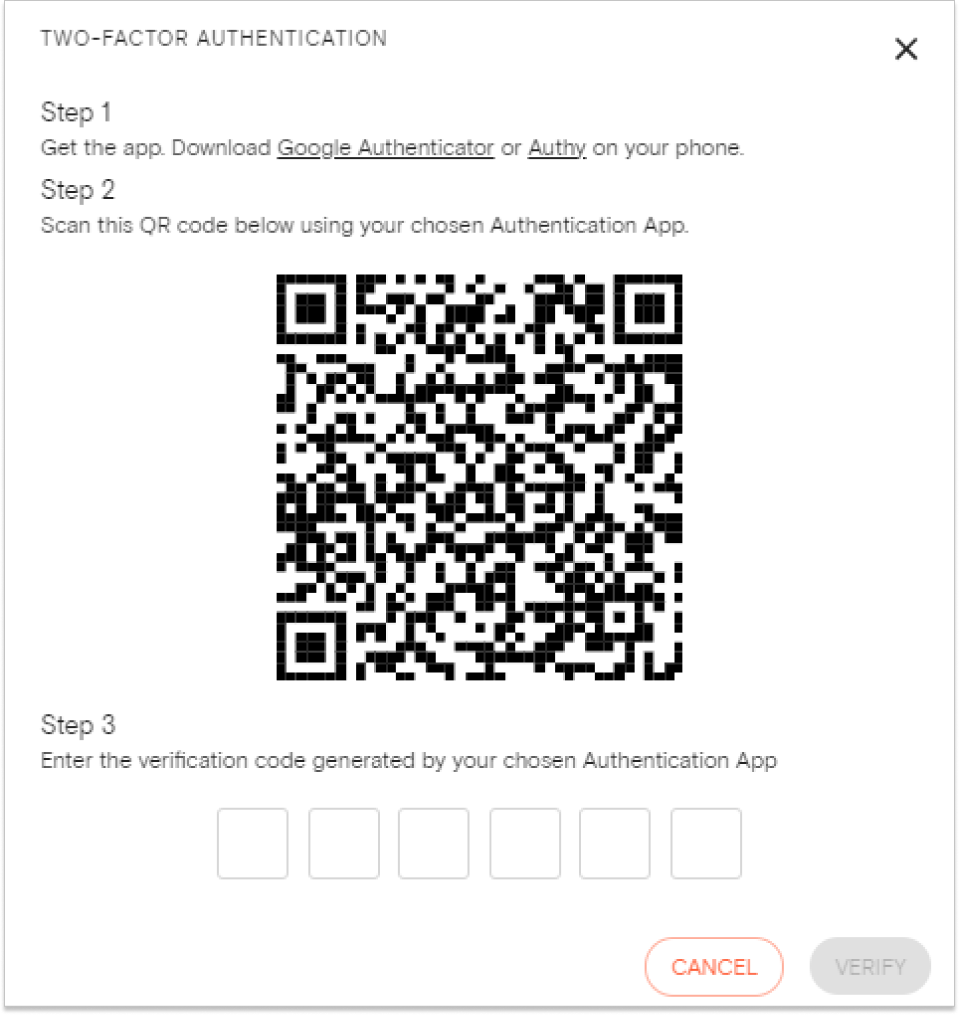
5. Click Verify
6. Be sure to save your back up code
7. Click Done
