Product Help
How to conduct a NSW sub folio inquiry
When multiple Titles are created for a property with equal shares, this is known as a Sub Folio Title. If the parcel of land you searched on the Landchecker platform has multiple titles associated with it, your initial search may result in an error message such as:
"SUB FOLIOS EXIST - FOR DETAILS SEE SUB FOLIO INQUIRY FOR 49/31355"
This error message can be viewed in your Order Manager by clicking View More, as shown below.
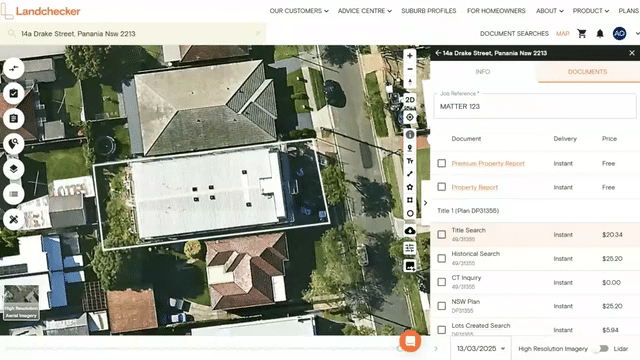
For any errors returned stating there are Sub Folios that exist, you can conduct a Sub Folio Inquiry using the base title reference indicated in the error message under the Order Manager.
The Sub Folio Inquiry can be conducted through Document Searches, under Standard Searches.
The search will provide a list of related sub folio lots with their corresponding title reference, status, share details and first owner name. You can then use the title reference to order the NSW Title(s).
Here’s a step-by-step guide on how to conduct a sub folio inquiry and order the NSW Titles.
1. Through Standard Searches - NSW - Run a Sub Folio Inquiry (Free). Use the Base Title Reference as per the error message. Click View to see the results.
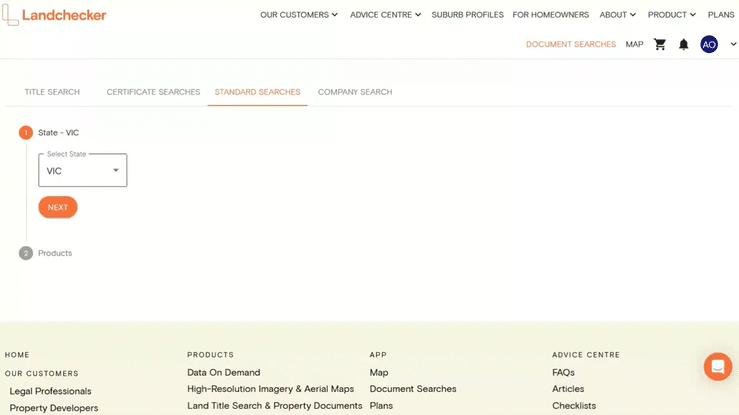
2. A table will appear with the Title References as part of this Sub Folio. This search provides a list of all sub folios current and cancelled for a base title. These references can be used to order a copy of the Title(s) via the Standard Searches tab.
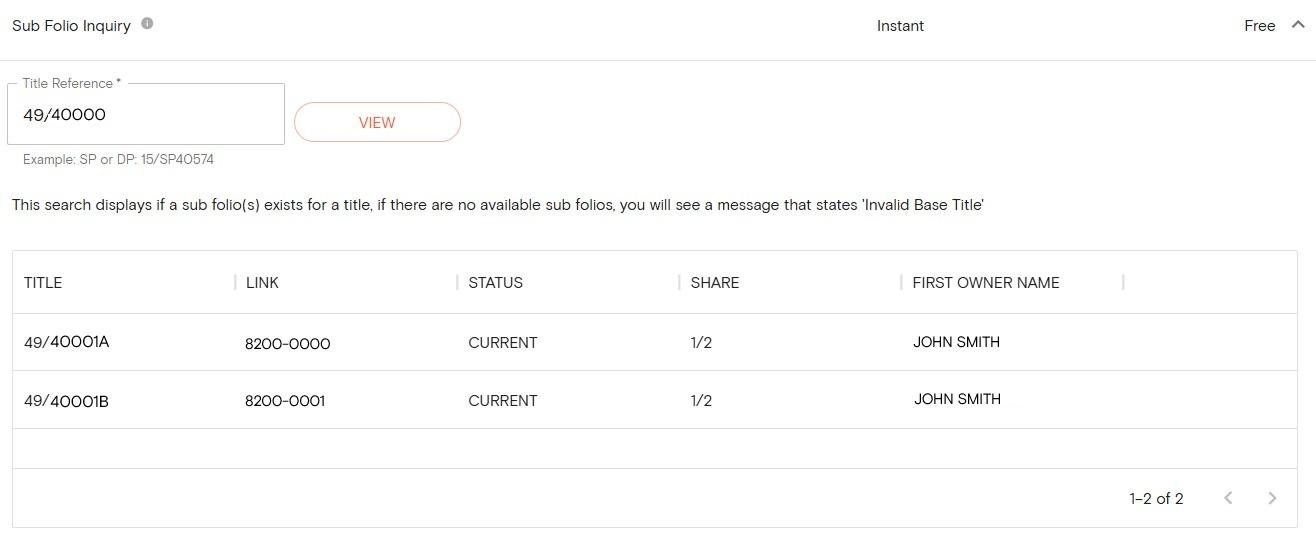
3. Copy the Title Reference under the 'Title' column from the Sub Folio Inquiry and paste it into the 'Title Search' Product and click Add to Cart.
Be sure to include the suffixes displayed at the end of share titles as they uniquely identify each share in a sub folio. For example, the above examples should be entered as ‘49/40001A and 49/40001B’.
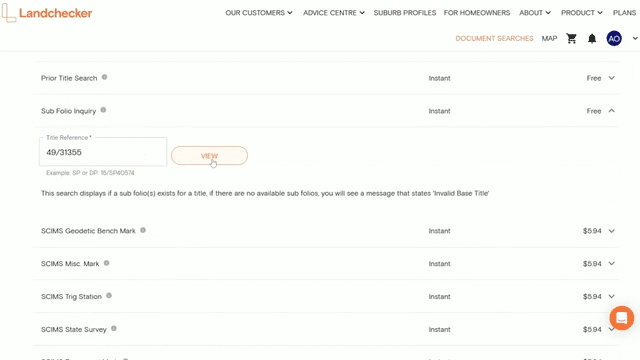
4. Repeat this process for all Title References that appear in the list if you require a copy of all.
