Product Help
How to add a custom domain and branding for your organisation
Enterprise organisations on Landchecker can set up a custom domain and add their logo for a fully branded experience.
By default, Landchecker is hosted at app.landchecker.com.au. With a custom domain, the ‘app’ portion of the URL can be replaced with your preferred word or subdomain. For example:
property.landchecker.com.au
maps.landchecker.com.au
yourbrand.landchecker.com.au
This lets your team access Landchecker from a subdomain that aligns with your company’s brand.
Adding a custom domain
1. Click your profile and select Business Account.
2. In your Business Account, select the My Team tab.
3. Click the Add Domain button under the Domain and Branding section.
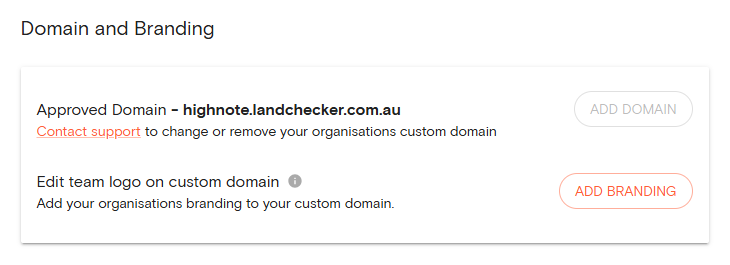
Your selected domain needs to adhere to standard subdomain conventions, meaning it should be in lowercase and contain only letters, numbers, or hyphens, without any spaces.
Once you’ve sent your request for a custom domain, our team will manually verify the domain requests. They will send you an email to confirm whether your request was declined or accepted.
Reasons a domain request may not be approved
In some cases, Landchecker may reject a requested domain. Common reasons include:
Incorrect subdomain format: Ensure the provided values exactly match what’s required. Even a small typo can interrupt the process.
Insufficient organisation permissions – The request must come from an authorised administrator with the right org permissions.
Trademark issues – Domains using well-known or trademarked names outside your organisation may be rejected.
Inappropriate names
If your custom domain request is declined, you have the option to submit a new request.
Troubleshoot the domain connection
If your domain is verified but you encounter issues connecting your domain, there may be a few reasons why:
Domain name system (DNS) propagation delay: DNS is the Internet's "phone book" that translates human-friendly domain names into machine-readable IP addresses. It can take up to 48 hours for DNS changes to update across all networks. We recommend waiting and checking again later.
Organisation access settings: Confirm that your Landchecker account is linked to the correct organisation that uses the custom domain.
Cloudflare domains: If your custom domain provider is Cloudflare, set the proxy status for the domain to DNS only to verify the domain.
Cached browser session: Clear your browser cache or try accessing the domain in an incognito window.
Firewall or network restrictions: Check with your IT team to determine if your internal network settings are blocking access to the new domain.
If you encounter the above issues, please consult your IT team or contact support@landchecker.com.au for assistance.
Changing or removing your custom domain
If you need to change or remove your custom domain, send an email to support@landchecker.com.au so our team can process your request.
Adding a logo to your custom domain
Click Add Branding to upload your organisation's logo to your custom domain. When uploading a file, make sure to follow these guidelines:
Recommended image size is 200x50(WxH) pixels
Accepted file types are jpg or png
Your logo will be resized, cropped, and centred to fit into the recommended dimensions.
